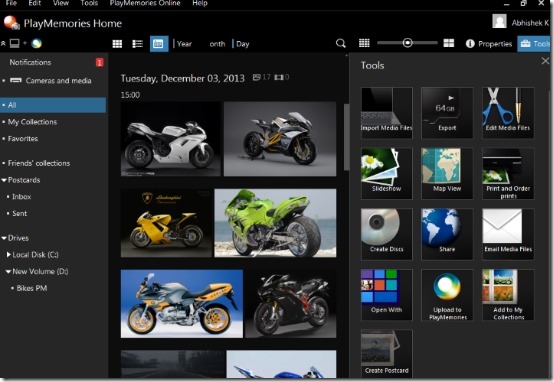PlayMemories is free software to organize photos, videos, and share them with friends. PlayMemories lets you view the photos and videos in a nice interactive way. You can view your photos based on calendar view, location view, and thumbnail view. Furthermore, you can add title, labels, and description about the photo or video.
You have the option to share the photos and media with friends using popular sites such as YouTube, Dailymotion, Facebook, Picasa, Flickr, and many more. What I really like is that, you can do the upload all in one single click.
Along with the interactive view and upload options, you have the option to make Postcards of your photos that you can send through email. This freeware provides cool templates using which you can create interesting postcards from your own photos.
Note that you can sync your devices such as a camera with your computer to import your photos directly into PlayMemories. However, I have not tested this feature while doing this review.
Working With PlayMemories:
PlayMemories is easy to use but you need to register first. When you launch PlayMemories for the first time you will be prompted to register. After registering you can start organizing your media files.
The user interface is pretty cool and simple to understand. Note that while using PlayMemories, you can not browse for your files easily. It would be better if you create a folder in your computer (let us say in drive D), then browse for that folder in PlayMemories. Whenever you copy a media file in that folder, it gets automatically updated in the PlayMemories software.
From the user interface you can view your media files, favorites, postcards, and friend’s collection. I also like that for better viewing the photos and videos, you can change the view from thumbnails to details and calendar view.
The calendar view is an interesting feature as it lets you see the timeline view of the media files date wise. So, the media files are sorted based on the date they are modified. It is a nice way to view your photos and I really like it.
Image editing: It happens that you sometimes want to add some filters to the photo. For image editing you have cool options, that are:
- Adjust photos for:
- Red Eye Reduction
- Crop image
- Saturation
- Brightness, and many more.
- Trim videos.
- Combine videos.
- Create multiview, and many more options.
Sharing the media files: You have lots of sharing options for your media files. You can create collections, edit photos and videos, and share them with your friends using the email ID.
Note that when you open your photos in PlayMemories, they get uploaded to your account also. You can access your account from PlayMemories website. Also, your photos remain private and no one can see them until you share your photos with your friends. However, if you want to disable the syncing option, then you can do that from the settings and disable All sync feature.
Features of PlayMemories:
- Free online storage of up to 5 GB.
- Option to view the photos in calendar view.
- Option to make Postcards from your images.
- Share photos with friends using popular sites such as:
- YouTube
- Flickr
- Photobucket
- Dailymoytion
- Shutterfly
- Snapfish
- Picasa
- You can also change the preview size, view the slideshow, print the photos, and much more.
- Option to set a specific program to open the photos.
- Create backup on disks.
- Upload to PlayMemories.
- Rotate the photos, edit them for Saturation, red eye correction, insert date, and lots more.
You can try another free similar software Magix Photo manager.
Conclusion:
PlayMemories is a cool software if you want to organize your photos and other media files in an effective way. I really like the options to edit the photos, along with the option to create postcards with your photos. Also, the photos are uploaded automatically which I really like. Based on the nice features and cool interface I would recommend you to try out PlayMemories.