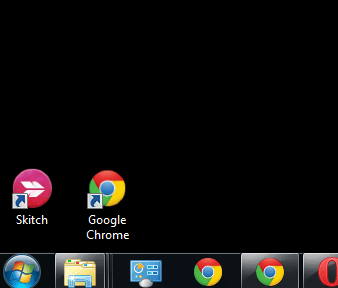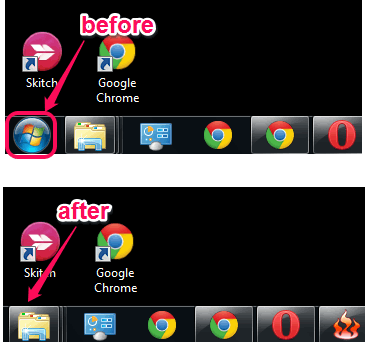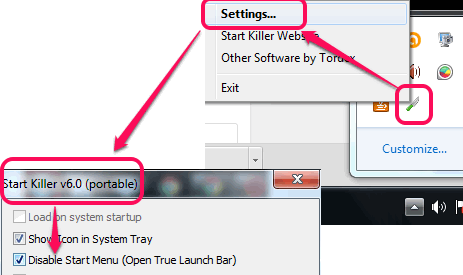Start Killer is a free software that helps to remove start button from Windows taskbar. This software could be useful for those users who use launchers to search for and execute applications using application launcher software.
Removing the taskbar button won’t stop you from accessing start menu, as you can use Windows key/Ctrl+Esc to access start menu. So you can use this software to gain more taskbar space by removing the start button.
This software comes with installer as well as portable version. It is very lightweight and doesn’t consume a lot of your PC memory.
In above screen recording, you can see how easy it is to remove start button using this freeware. After removing the start button, you still be able to access start menu as it is clearly visible above.
You can also check how to remove power button from Windows 8.1 and remove start button from taskbar in Windows 8.1.
How To Remove Start Button Using This Freeware?
Access the homepage of this software using the link present at the end of this review. Download its setup file (only 207 KB) or zip archive (contains portable application file) according to your requirement. After downloading the required file, execute the software.
When you will execute this software, it will start running in system tray, and will remove the start button instantly. You will be able to work with more taskbar space. And whenever you have to access start menu, just press Ctrl+Esc or Windows key.
To get back Windows start button, simply exit the software. For this, right-click on its system tray icon, and use exit option.
By default, it lets you access menu using hotkeys. However, in case you want to disable start menu along with removing start button, then you can customize settings of this software. Right-click its tray icon, use Settings option, and tick mark Disable Start Menu option. Save settings using OK button and start menu will be disabled.
Conclusion:
The best use of this software is where you keep start menu enabled and remove start button. You can use full taskbar without any start button using this simple yet useful utility.