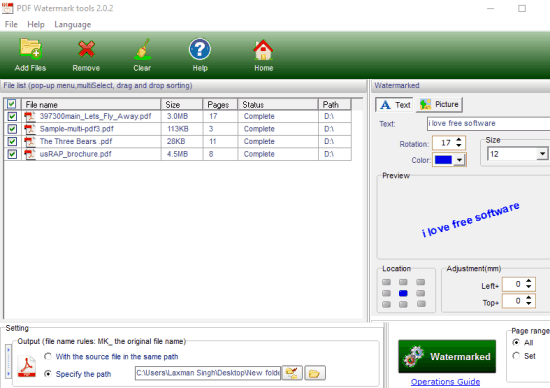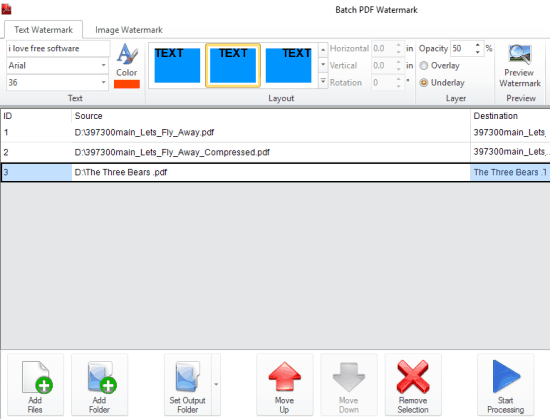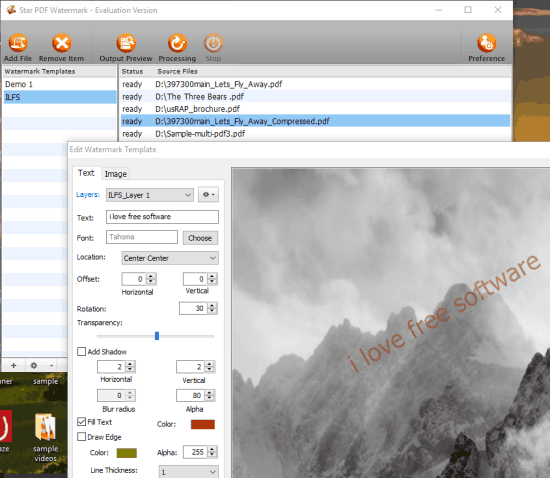Here are 3 free software to batch watermark PDF.
There are many tools that can add watermark to a single PDF file at a time. However, when you have to add watermark to a bunch of your PDF files, you need some more powerful software. I have created this list of such software that can help you batch watermark PDF files easily.
These software support single page and multipage PDF files. Apart from that, most of these software let you use text or image as watermark.
Let’s start with the first free software to batch watermark PDF files.
PDF Watermark tools
PDF Watermark tools is an advanced batch PDF watermarking software and includes all options that are expected in a good PDF watermark software. One of its key features is that you can set page range to insert the watermark. Text and image both types of watermarks are supported, but only one can be used at a time.
You can also set the watermark position in both types of watermarks. When using Text watermark option, you can also set the watermark rotation, and adjust the top and left balance. For Image watermark option, you can adjust the scaling and process the input documents. It doesn’t provide the option to set the watermark transparency. Still, it is a strong competitor to rest of the bulk PDF watermark software available in this list.
Batch PDF Watermark (Homepage)
Batch PDF Watermark (free version) is good to add text or image watermark to your PDF documents. There are two separate tabs for image and text watermark. Select the relevant tab and use the options.
When using Text Watermark tab, you can enter custom text, font, font size, font color, set the opacity level, watermark position (top left, top middle, or top right), and process the input PDF files. All these options can also be used when using Image Watermark tab. However, you won’t be able to choose an image from your PC. Only 3 pre-defined image samples can be used to set as the watermark.
Before processing the PDF files, you can also preview the output, which is an important feature in this software. This free version has limitations, but still it is good to use.
Star PDF Watermark
Star PDF Watermark (free version) is also handy to batch watermark PDF files. You can use only text watermark in this free version. However, you can customize the text watermark to make the watermark beautiful. You can set the text size, position, color, and preview the watermark side by side.
This software also lets you create and store watermark templates. So, you don’t need to mess with watermark settings again and again. Create templates and use any template you want to batch watermark PDF files.
You can read more about this software here.
Conclusion:
This curated list has the best free software to batch watermark PDF files. However, the software that I personally liked the most is PDF Watermark tools. It is really good to insert image or text watermark to multiple PDF files in a single go.