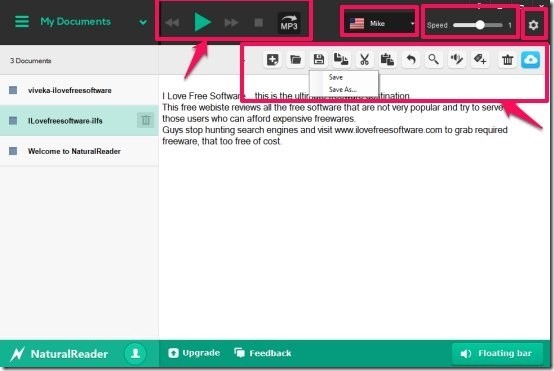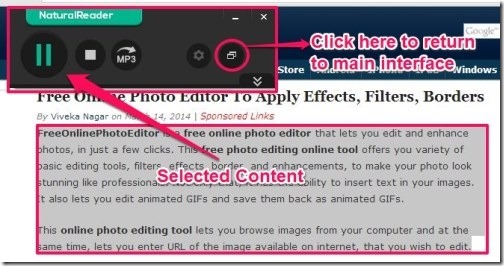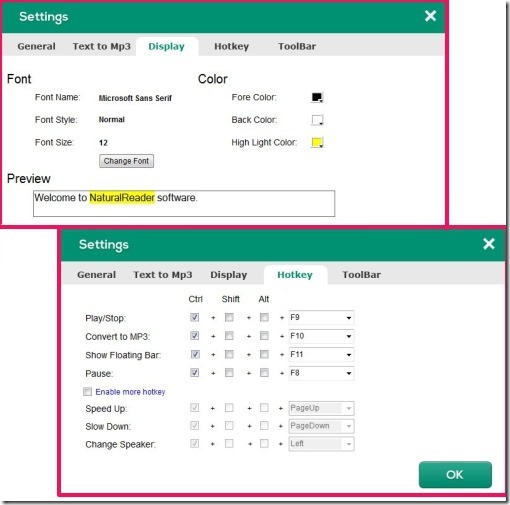Free NaturalReader is a free text to speech software has the ability to read out the text into spoken words. In simple words, this free text to speech software lets you relax and listen to the text. This free text to speech converter offers you variety of Microsoft Voices (Free Voice and HD voices), that you can select when this freeware is reciting the text for you. The voices offered by this freeware sound very natural and original. This software provides you “Floating bar” which you can use to read any text in any application or on any web page.
Free NaturalReader lets you perform various actions, like: create text, save, copy, cut , paste, delete, etc. You can open PDF’s, Word documents, Text files, etc. and sit back to listen to the text content. The best part of this free text to speech software is that it lets you upload documents on cloud storage as well.
You can set the speaker’s voice, speed, hotkey, etc. It lets you custom set the display where you can choose the font style, font size, and colors.
This free text to speech software is apt for listening PDF’s, Word documents, Text files, web page content, etc.
Free versions lacks in many features. To add additional features, like: OCR function, pronunciation editor, spell check, toolbar, create audio file, etc. you’ll have to upgrade your account to paid version.
Google Chrome users can also try 5 Text To Speech Extensions For Chrome
How To Listen to text Using this Free Text To Speech Software?
Free NaturalReader is a simple and handy text to speech converter. You can get this software from the link provided at the end of this article. It offers you simple and handy user-interface, where it provides you My documents, speech player, voice style, speed and settings options is the Menu bar.
Below the Menu bar, it provides you various options: Open, Copy, Cut, Paste, Delete, Undo, Save, Search, and upload to cloud.
You can create text in the text editor area. This way you can create multiple text documents and save the same in RTF or TXT format. You can also import PDF’s, Word documents, Text files, and other documents, whose content you wish to listen. You can access your documents from the left side of the interface, and choose the required one from the List Grid. Not only that, you can save your documents directly on the cloud storage, if required.
To read the text, all you have to do is, either import the document or type the text in the text editor area. Once completed, you can click on the play button located at top of the interface.
Another Interesting Feature: How To Use Floating Bar?
Free NaturalReader offers you another interesting feature, “Floating Bar” button. This button is located at the bottom right corner of the interface. You can use this Floating bar to listen to text of any other application or on any web page.
All you have to do is, simply click “Floating Bar” button, and choose the content that you wish to listen to and click the “Play” button. Then you can rest and listen to the entire content, taking your eyes off the computer screen.
Customization Options in this Free Text To Speech Converter:
Free NaturalReader offers you a fully customizable settings panel, so as to custom set this free text to speech software, according to your requirements.
Using the general option, you can choose the type of speaker: Free Voice or HD natural voice. You can customize the reciting speed and at the same time choose the listening method: By Sentence or By Paragraph.
You can customize the quality of the audio file. Advanced audio control option are available in paid version.
You can choose the “Display” option, to customize the font style, and font size. You can also customize the Fore color, back color and the highlight color. You can preview the all the changes to choose the best one out.
This free text to speech software lets you assign user-defined hotkey for various actions like: Play/Stop, Pause, Speed Up, Slow Down, and more.
You may also like: From Text To Speech and CarryoutText, reviewed earlier by us.
My Verdict About NaturalReader:
Free NaturalReader is a free text to speech converter that is quite powerful, and offers good pronunciations of words. Give it a try and let me your feedback in the comments section below.