VX Search is a free Windows file search tool with multiple rules to filter search results. This is a powerful file search tool for Windows that you can use in place of Windows proprietary search. Here this software comes with so many interesting features that you will like. It has almost all the features that other free file search software offer but the one feature which makes it different from rest of the others is its multi level search rules. Here it lets you create multiple rules to filter the search results dynamically.
Think of this file search tool as the tool with multiple conditions. You can define multiple rules before actually starting the search and then let it show you the list of files. It will yield the results based on the rules and then you can do whatever you want with the search results. Additionally, it allows you to export the search results to Excel, XML, HTML, CSV like files. Also, there are some other powerful options that you will find in this software. However, the free version of the software is kinda limited. In free version, it supports 50000 file results only.
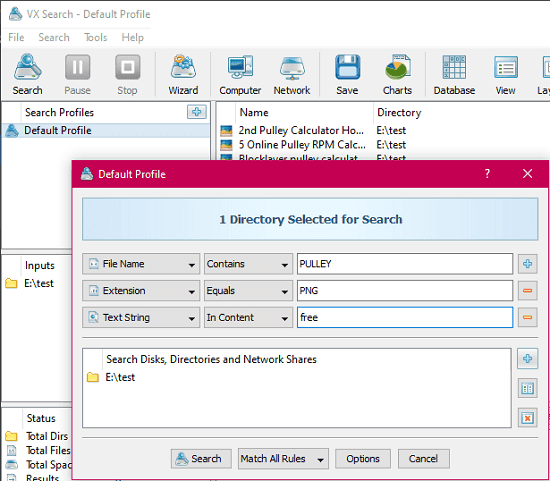
Using this Free Windows File Search Tool with Multiple Rules to Filter Search Results:
Download this software from here and then simple install it. The interface of the software is quite descriptive and you can start using it right away. The main UI of the software is like the following screenshot.
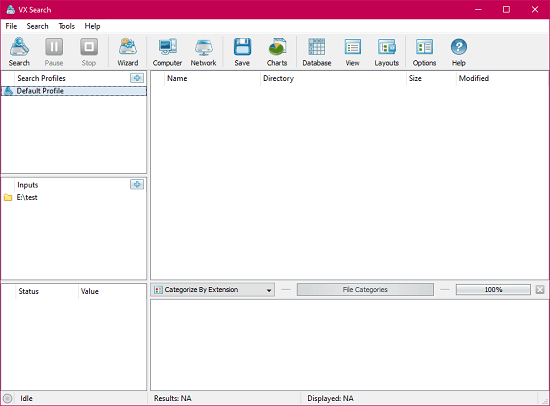
Now, you can start with defining the search pattern. Click on the Search button on its interface and a dialog will open up. Here you have to define input parameters for the search. You can click on the plus sign and specify multiple search criteria. Also, you can either specify same search criteria multiple times or you can use a different one. In addition to this, you will also have to specify a target location in which you want to search for the desired files.
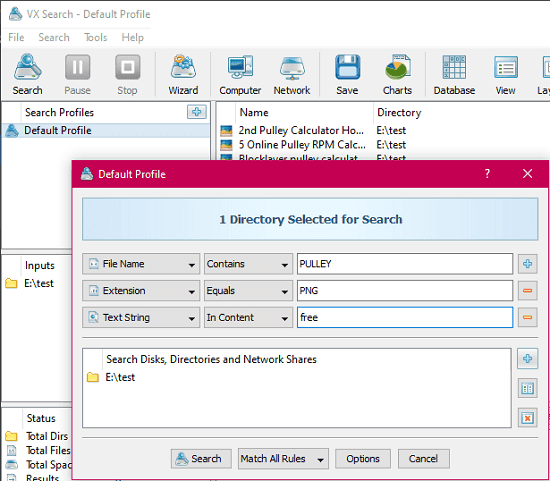
Now, after specifying the search terms, simply hit the Search button and it will start looking for files. It will keep listing matching files on its interface and you can see a list of all the files. When the search completed, you can execute those files directly or you can export the list to a file. It lets you export search results to HTML, XML, PDF, Excel, etc.
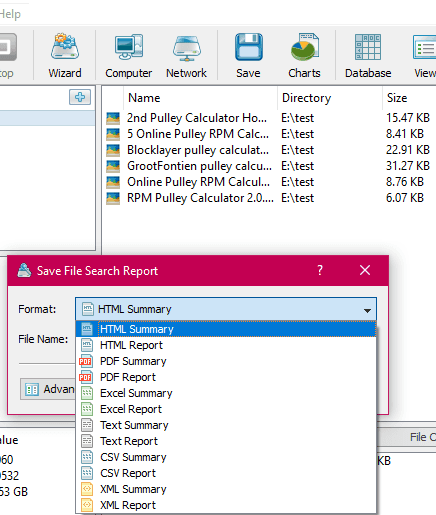
In this way, you can use this simple and powerful file search tool in Windows. You just need to define the search parameters and then you can simply get all the files matching that criteria. This is all about the multi level search in in this software but you can have a look at other feature of this tool. For example, you can use the network search module to search files in network servers. Also, while using the software, keep the limitations of free plan in mind.
Closing thoughts
This is one of the most powerful search tool for Windows available that you can use. You just need to configure the search criteria and then leave the rest to it. The search is fast and if you often have to search files and don’t like the Windows slow search then you can give it a try.