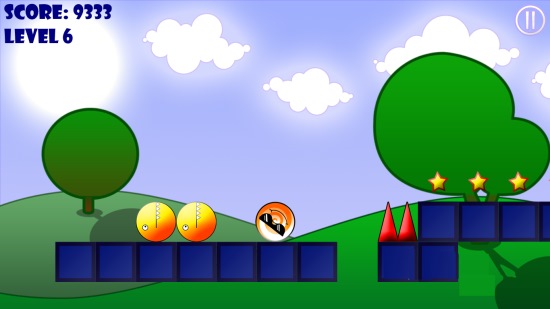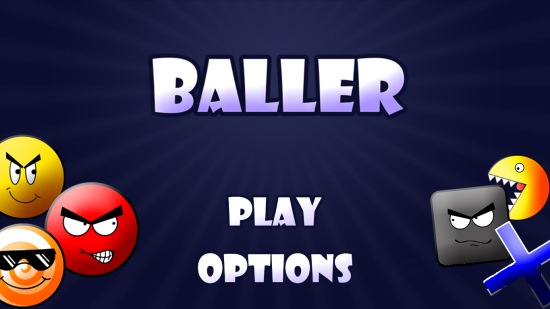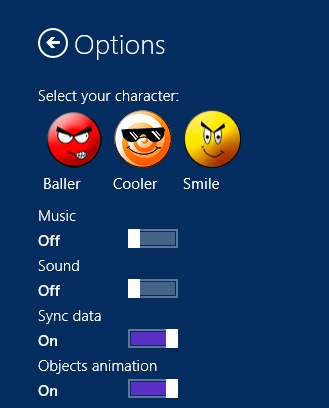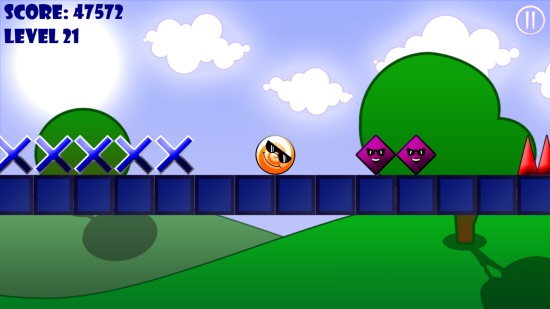Baller is a Windows 8 Ball Game. In this game, your aim is to take the ball to the end of every level, keeping it safe from being touched or hit by the obstacles that are present in the game. You have the option to choose from three different characters to play the game. The game has a number of levels available to play. The difficulty level also varies from easy to difficult. The game has a very engaging game play, with easy controls.
Baller uses quite good quality graphics, and uses good sound effects. It is available for free in the Windows store in the games category.
Game Play of this Windows 8 Ball Game
This is a really nice and addicting game with a good game play. On the main landing page of the game, you have to wait for sometime for the game options to appear, as the game takes sometime to load.
Get to the Options button that is present on the menu. As you click on it, the app will show the charms bar of Windows, from where you have to get to the settings charm. There, the option to choose the character to play the game is present. You can choose from three different characters to play this game.
After choosing the character to play the game, you have to use the Play option to get to the screen from where you have to choose the level to play. From there, you can finally begin the game.
Regarding the game, let me tell you about the main things.
In the game, you have no multiple lives but a single. If you got hit by any obstacle just once, your game will end. So be very sure that you don’t touch them. Various kinds of obstacle are present in the game ranging from mere thorns to moving platforms. You also have to avoid the corners of the platforms. One more thing about the game, if your game ends at some time, it would start again immediately without any pause.
Controls and scoring
As you begin the game, the ball you have chosen will start moving by itself. You just have to control the bouncing of the ball. Just a hit on the Space bar key of the keyboard will bounce the ball. Your score will be given on the basis of the distance you have moved. It would be shown on the top left side of the game’s interface. Here the score you have earned will keep on adding to the next level’s score. It means, supposedly you have made 20000 points in first level, then in the second level your score will start from 20001.
Pause the game
The option to pause the game is also present in the game. It is available on the top right side of the game’s interface. Your score will be preserved.
Also check Falling Balls!, Doodle Balls, and Ball in the Cup.
Key Features of Baller
- Interesting game play with nice graphics and good background music.
- Option to choose from three different characters to play the game.
- Availability of a large number of levels with gradually increasing difficulty, that ensures an engaging experience.
- Easy Controls.
- Freely available.
My Verdict
According to my experience with the game, I would like to conclude that Baller is a nice Windows 8 Ball Game that will ensure an overall engaging experience for all. You should give it a try. Do share your experience through our comments section.