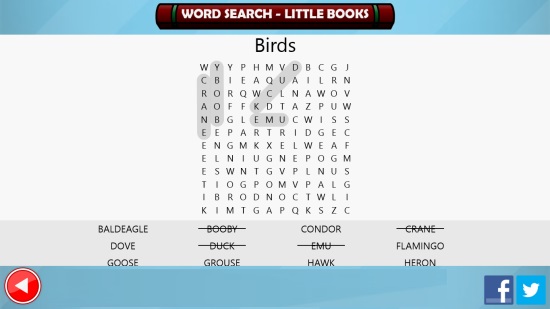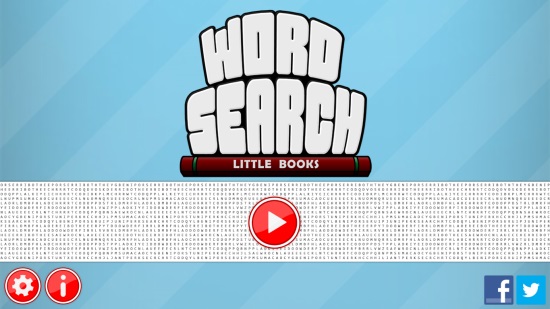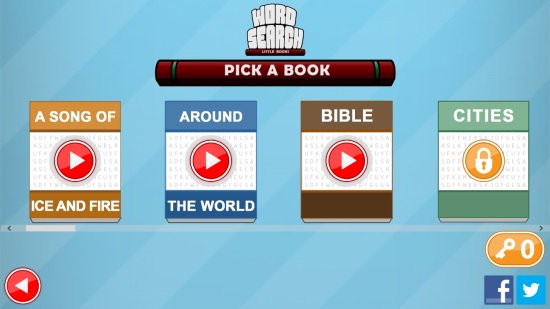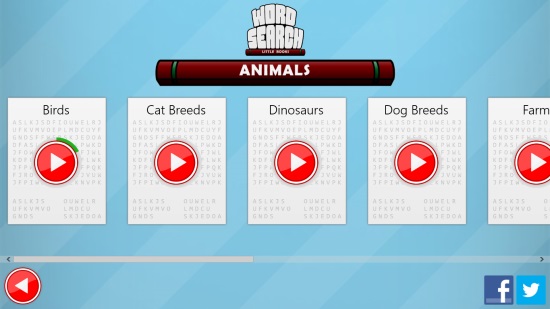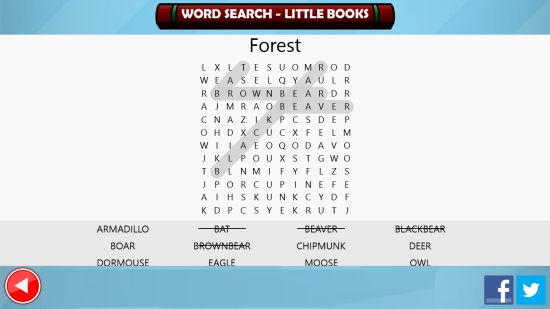Word Search – Little Books is a Windows 8 Word Search Game. This Game will help you to conveniently improve your English Vocabulary. In addition to this, it will facilitate you to have fun at the same time. The game has a number of categories, which further have subcategories, that will help you to check your vocabulary skills.
The main catchy feature of the app, is its large database which will ensure that you can get to learn something new every time you play the game.
Word Search – Little Books is freely available in the games category of the Windows store.
Playing this Windows 8 Word Search game
As you get to the main screen of the game, the option to start playing the game will be shown to you. You have to click on the play button that is available in a horizontal panel that is located a little distance away from the bottom most edge of the interface.
As you click on the play button, you would be shown all the categories that are available in the game for you, as a movable horizontal list. Animals, Bible, Cities, Comic Books, Food, and gadgets are some of the main categories that are available here. From among the various categories that are available here, some of the categories are unlocked, whereas there are others which you have to unlock. These categories can be unlocked by using keys which you can achieve by things like sharing the info about the app on Facebook and Twitter.
Sub-Categories
As you choose the category from the categories, you would be shown the sub-categories. There are a good number of sub categories available for the categories. All this will ensure that you are able to improve your knowledge base each time you use the app.
Begin
Now, as soon as you choose the subcategory from the categories, the game will begin. Let me tell you a little bit about the game.
In the game, you would be given a big matrix of jumbled letters. From these letters, you have to form words. The words to be formed would be shown in a list on the bottom side of this matrix.
You can form words by any way. The only mandatory thing is that the letters are continuous. You can form words from left to right, right to left, top to bottom, bottom to top, or available diagonally. The only lagging point about the app is that it does not have any countdown timer. Had there been one present, the game could have been more fun to play.
Unlock categories
You can also unlock the locked categories that are available there, just by sharing about the game, using the Facebook and Twitter share buttons that are available on the bottom right side of the app.
Also check 3rd Floor Word Search, 4 Pics 1 Word, and Ultimate Word Search.
My Verdict on Word Search – Little Books
Word Search – Little Book is a nice Windows 8 Word Search Game. It will help you in improving your vocabulary, and would also let you have fun at the same time. The only point where I think the game lags is the unavailability of a timer. You can give it a try here.