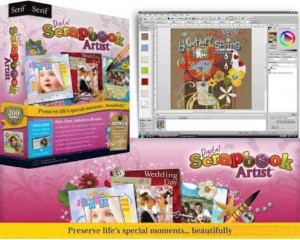Scrapbook Artist is free digital scrapbook software. By making use of it you can add your digital photos in a scrapbook. It not only allows you to import your photos and edit them but also print them by using other scrapbook applications. You will easily be able to create personal artwork of all your digital photographs.
Creating a scrapbook is a fun way to keep your photos. Another interesting option is to create flipbook from your photos using Flipbook Printer.
After downloading and installing the Scrapbook Artist, you can make use of a simple wizard to create your first scrapbook. You need to choose a theme and also select the size of the pages. You can edit the background, change frames, add texts, and other embellishments to make your scrapbook look attractive. It also lets you edit images by adjusting the brightness, contrast and saturation levels. The layouts that you create can be saved in various formats such as .jpg, .png, .pdf and .spb for printing easily. If you create a scrapbook of a pretty big size, you can use Easy Poster Printer to print your scrapbook.
Here are the features of Scrapbook Artist:
- It is a free digital scrapbook software free from any malicious program such as virus, spyware or malware.
- It is not a trial version and you can access all its features.
- Even if you have not used a digital scrapbook before, you will be able to use this application without any problem.
- You have a number of card templates to choose from and you can choose page of any size.
- You can share the digital scrapbook with your family and friends easily.
If you have not used a digital scrapbook application before, you need to try this free digital scrapbook software. It is simple, easy and fun to use this amazing application.