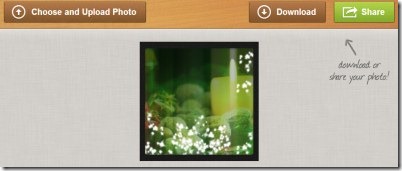Rollip is a photo editing app available for Google Chrome that is used to enhance photos just by adding photo effects. It is free to use app and provides lovely, cute, and beautiful effects to your photos. You just need to give a click to select a desired available effect, and see the beautiful changes in your photos. You will love to view the changes. Even more, you have the facility to either download your enhanced photo to your PC or simply share it to Facebook and Twitter.
It is a fun app available for everyone. Start adding desired effect from multiple available effects. Add text, filters, and borders to give a new look to your photo(s).
Some Key Features of Rollip:
- Add lovely and beautiful effects to photos.
- Instant change will occur to photos.
- Plenty of text styles, borders, and filters available.
- Share photos to Facebook and Twitter, or download to PC.
How To Enhance Photos By Adding Photo Effects?
It is the simplest and easy app that you can use for free. Just a click is needed for adding photo effects. But first, add it to your Google Chrome from here. Add it using this link. After this, access it from new tab. Click its icon available on new tab and immediately you will move to a new page. Here, you just need to click on the Choose and Upload Photo button to select desired photo from your system. Just after uploading it to Rollip, you can add effects of your choice.
Plenty of Filters (vintage lens, sunny glow, stone washed etc.), effects, borders, and text styles are available for you to enhance your photo. You just need to add them to your photo according to your wish. See the below given screenshot showing you filters and other options (effects, borders, and Text):
Share or Download Your Photo:
Start giving effects, new text style, good-looking borders to your photo(s). Do changes until you are not satisfied with changes. And once your eyes find it good that this is the new effect which I want to use, then proceed further. Simply hit on the given Download button to download your photo to your PC. And if you want more, then don’t stop yourself. Let people know about your creativity, share your photo to your Facebook or Twitter account.
For this, just click on the available Share button and this action will open a small pop up. Here you will find buttons to share your creativity on Facebook and Twitter. Hit on the buttons and make it visible to others.
It is really fun and interesting to add effects to photos using this fun app. I would suggest you to try this app atleast once in order to see the beautiful changes that it can make to your photos.
You may also use PhotoMania, MessMyPhoto, and Photobox to add effects to photos.