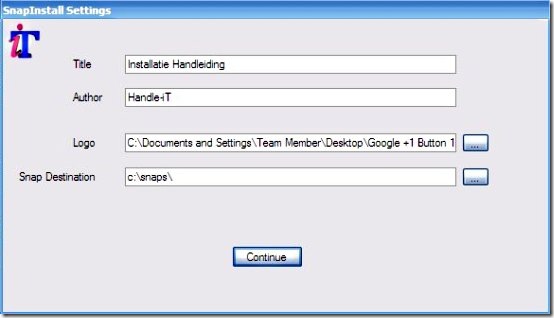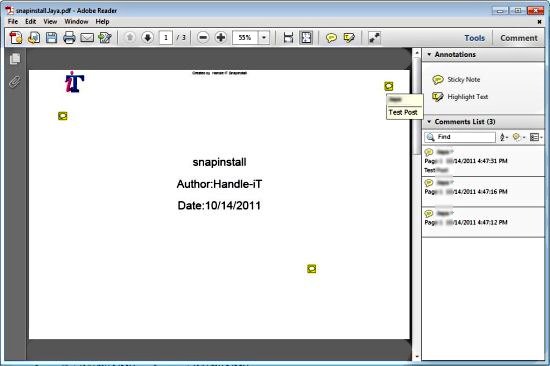SnapInstall is a free software which helps you to make image to PDF free of cost. Sorry for the overuse of the term Free, but I seem to have fallen in love with Free Software (Blame it on our Bosses, folks, they have pampered us like babies with tons of Free Software). This free software is a big bonus for tutorial makers who need to send out ebooks or print them in hard copies. To make an image to PDF, you will have to take screenshots, add them in a Text Document File. Then add text if you want to. The concluding step would be to convert text to PDF. SnapInstall compiles all these steps into one and you make image to PDF in a few steps. All the steps for image to PDF conversion are eliminated and you save yourself a lot of work.
Features of Image to PDF software, SnapInstall:
- Free, the free image to PDF software is zero cost material.
- Simple Setup, SnapInstall has a simple to use setup which takes little effort to unravel.
- One Stop Image to PDF construction, Image to PDF is converted at one place.
- Customizable Hotkeys, Choose the hotkey with which you would like to take the screenshot.
How to make image to PDF with Snapinstall:
After installing the free software, SnapInstall, all you have to do is :
- Click your mouse wheel once and SnapInstall takes the snapshot.
- Then you have to open the Snaps Folder in C drive and open the PDF document in the Folder.
- On the right hand side of the PDF document you can locate the text box to add notes to the screenshots.
- The text appears on the locations you drop the textbox.
Mission Completed, Major.
Steps To Download Image To PDF SnapInstall Manager :
- Go to the Homepage.
- Click on Direct Download.
SnapInstall is a free software which helps you to make image to PDF free of cost. Download SnapInstall Free.