Avira has been helping users protect and secure their PC and web surfing with products like Avira Antivirus and Avira Phantom VPN. But this time, they have taken a one step ahead and created a super-secure web browser called Avira Scout. This web browser is based on Chromium, which powers Google Chrome as well, and you can even use Chrome extensions on this browser. The main objective of Avira Scout is to protect your online privacy and secure your browsing from various Internet threats.
It comes with 4 major features (built-in extensions) named Avira Browser Safety, HTTPS Everywhere, Autopilot, and Privacy Badger. These features collectively help you browse the web safely by blocking malicious sites, preventing your activities from trackers, encrypting your connection, and more. It also blocks intrusive ads automatically to make you experience distraction-free browsing and even allows you to disable trackers manually on any website you want.
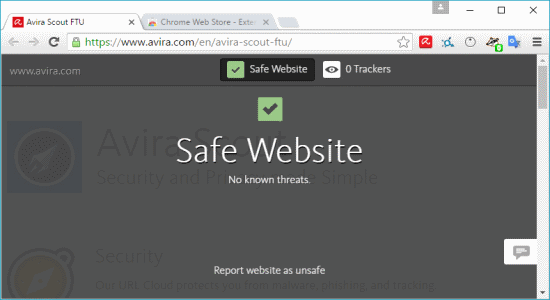
Now, let me explain all the 4 major features of Avira Scout and how they can help you surf securely and protect your privacy while browsing.
Avira Browser Safety:
As soon as you install and open Avira Scout browser, you’ll see a Chrome-like interface with 4 built-in extensions named Avira Browser Safety, HTTPS Everywhere, Autopilot, and Privacy Badger on the toolbar.
The Avira Browser Safety extension shows whether a website is safe or malicious and also allows you to report any site as unsafe. It automatically blocks malicious sites before even they start loading in the browser. When you open any website, you will see a small green line at the top of the web page. You can click the green line to see the safety status of that particular website.
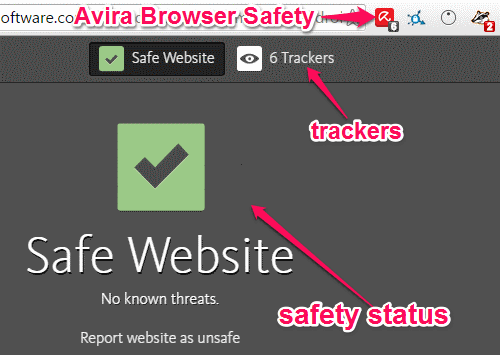
In addition to safety status of the website, it also displays all the trackers which come with that particular website. Simply click the “Trackers” button to view the trackers or you can also block them manually by disabling the associated sliders.
![]()
The browser lets you search anything as you normally do with Chrome but via Avira Safe Search. The Avira Safe Search uses Avira Browser Safety feature to highlight safe, malicious, infected, or harmful websites.
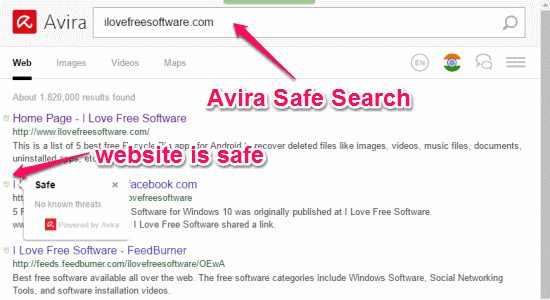
HTTPS Everywhere:
The HTTPS Everywhere extension helps you encrypt your connection with websites to make your surfing more secure. It automatically forces encrypted connections to the websites that offer none (unencrypted HTTP) or limited HTTPS support for encryption. That means it automatically rewrites website (with unencrypted HTTP) requests to secure HTTPS protocol. Doing so, you will be able to browse the web more securely while connected to public or open Wifi hotspots.
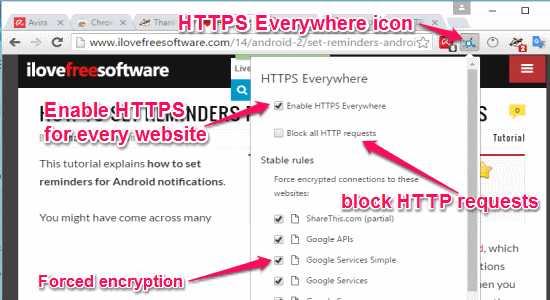
To enable the force encrypted connections or secure HTTPS requests to websites, click the “HTTPS Everywhere” icon on the toolbar. After that, tick the box associated with the option “Enable HTTPS Everywhere”. It even allows you to block all the unsecured HTTP requests such that the websites with HTTP protocol will be blocked in Avira Scout browser.
Autopilot:
Another built-in extension that comes with this browser is Autopilot. It allows you to choose between two different modes named, Comfort and Secure Mode. When you choose “Comfort Mode” it enables the options like Secure Wifi, Safe Browsing, Safe Shopping, and Anonymous Statistics. But, the last two option gets disabled when you select the “Secure Mode”.
Honestly, I couldn’t understand much about this Autopilot extension, however, as per the developers you can use it to choose between more comfort or security while browsing.
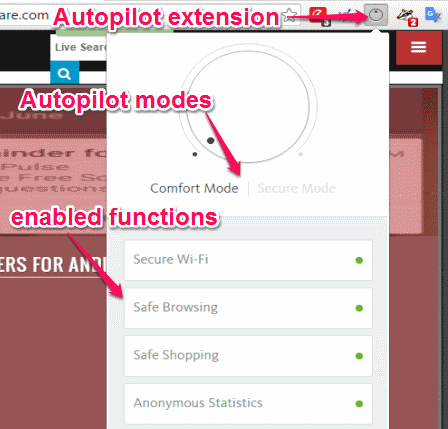
You can toggle between Comfort and Secure mode by selecting the Autopilot icon and then clicking the big round button as shown in the above image.
Privacy Badger:
The last and most important built-in extension of Avira Scout browser is Privacy Badger. It detects all the potential tracking domains on any website and automatically blocks the ones which can track your online activities and follow you around the web. However, if you think that some of the trackers are friendly then you can simply enable them by dragging the slider as shown below. You can also use the slider to block cookies of any domain by dragging it to the center.
The browser itself doesn’t store any personal information or data in order to help you browse anonymously. Ultimately, Privacy Badger assists you in preventing social sites, analytical applications, etc. from monitoring your online activities.
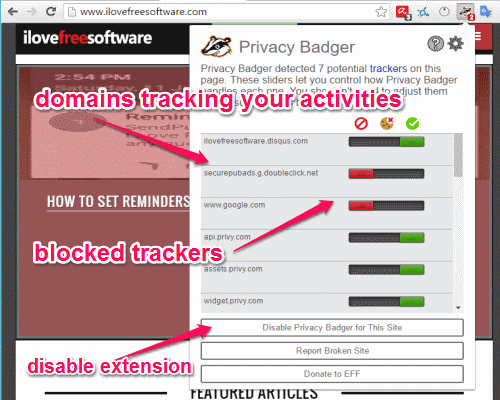
To access this extension, click the “Privacy Badger” icon on the toolbar. As soon as you do that, a popup will appear with all the detected tracking domains. You can also disable this extension for any website you want by clicking the option “Disable Privacy Badger for This Site” at the bottom of the popup. You can also whitelist some of the friendly domains from the Privacy Badger settings.
Another useful and my favorite feature of this extension is that it automatically blocks all the intrusive ads on any website to provide distraction-free browsing. You don’t have to configure anything manually to block ads.
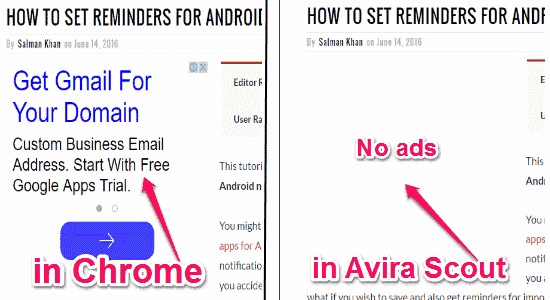
My Final Verdict:
Avira Scout is a very useful web browser that secures your browsing from various Internet threats like malware, trackers, etc. Apart from that, it also prevents your online privacy from being exposed to potential snoopers. The built-in Privacy Badger extension of this browser blocks tracking domains and intrusive ads automatically. That means you can browse without any distraction and also remain anonymous.
No more worrying about trackers to whom your online data might get exposed or any other malicious websites which can fetch your information without your concern.