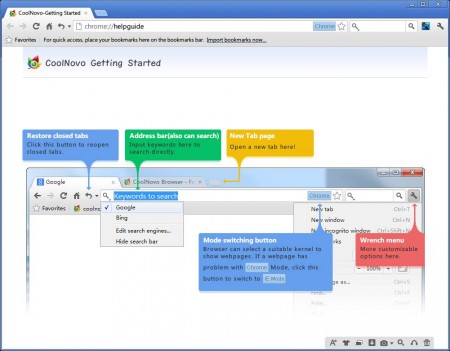CoolNovo Browser is a free web browser for Windows and Linux which is based on Chromium, the same open source software from where Google Chrome draws its code. For this reason, both of these are basically the same when it comes to both appearance and functionality, but there are also some very important differences which may give CoolNovo a slight advantage over its brethren, Google Chrome.
In the screenshot above you can see the default interface that waits for you after starting CoolNovo. As you can see it’s very similar to Google Chrome, but there are some differences like for example the toolbar that you see in the bottom right corner and the navigation pane at the top, which is a bit different from the one that you can see in Chrome.
Key Features of CoolNovo Free Browser:
- Support for mouse gestures similar to the ones in Opera.
- IE tab, you can render websites with the Internet Explorer engine.
- Themes are available to change the appearance of the interface.
- Open link in background, doesn’t switch to the tab right away.
- Built-in screenshot tool for taking screenshots of the screen or the entire web page.
- Perform searches, open new pages, and more with super drag.
- Download manager is built-in to the browser to speed up downloads.
- Based on Chromium version 23, same as Google Chrome.
CoolNovo is a web browser from China, and it was formally known under the name of ChromePlus. Like you can see from its former name, this is an upgraded version of Chrome, the most interesting features that’s available being of course the built-in Internet Explorer web page rendering. Using it you can open and see how a website would look like in Chrome in one tab, and then do the same for IE in another.
How to Browse and Use the Built-In Features of CoolNovo?
If you are a Google Chrome user and if you decide to switch to CoolNovo, then you won’t need any adjustment period, because everything is pretty much the same. To visit a website enter the address in the address bar and press enter. Bookmarks can of course be added, in fact if you used Google Chrome before CoolNovo, user data from there will be imported and you can continue browsing seamlessly.
To turn on the IE website rendering engine, you need to click on the word Chrome on the right side of the address bar and from there select IE Mode, which is gonna open the selected page with the IE kernel.
All the tools and features that we mentioned in the list of features above are available in the toolbar at the bottom right corner. And just like Chrome, support for Flash comes by default.
Conclusion:
CoolNovo is a very useful update to Google Chrome which brings you more features, on top of the same speed and stability that Google Chrome offers. If you’re looking for a web browser alternative to the one you’re using, give CoolNovo a try.