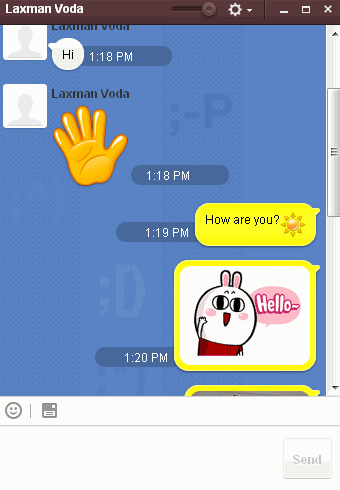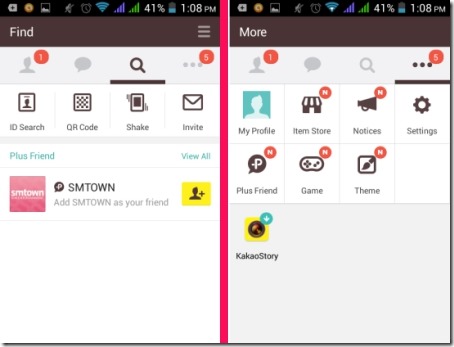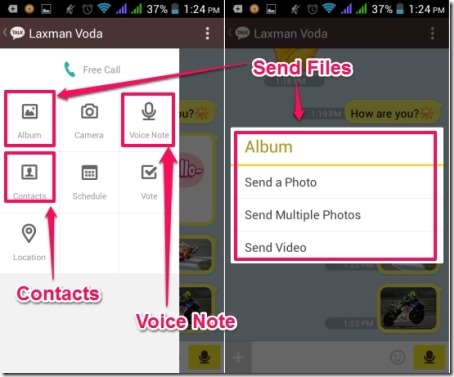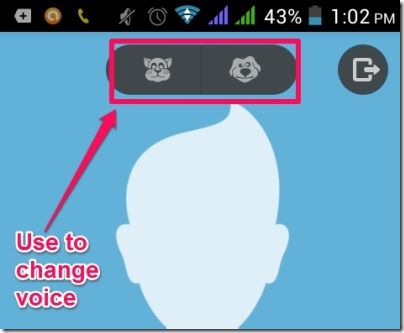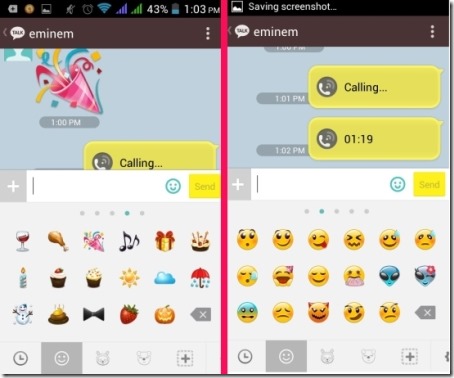Kakaotalk is free chat messenger for Smartphones and PC. This free chat messenger lets you send messages, make free calls (between Kakaotalk users), make group calls for free, send files, send videos, and much more. Kakaotalk works with all the major smartphone platforms, includes: Android, iPhone, Blackberry, Windows Phone, and Samsung Bada. I have tested Kakaotalk in Windows and Android phone, and it worked great for me. Also, in Kakaotalk what I really liked is that, you can exchange messages and files with your Kakaotalk friends between phone and PC also.
Before you experience all the nice and cool features of Kakaotalk Free chat messenger, you need to install it and register. After going through the article you will be able to get started with Kakaotalk. You can get Kakaotalk free chat messenger from link I gave at end of this article. Installation is easy and it hardly takes a couple of minutes for installation, then comes the registration.
How To Register In Kakaotalk:
Registering in Kakaotalk is really easy. You can register in Kakaotalk using your phone number and name. A verification code will be sent to complete the registration. You just require to input the verification code to complete the registration, it is a security feature of Kakaotalk chat messenger.
If you want to use Kakaotalk for PC, then for that the procedure remains same, but this time instead of your phone number you have to use your email ID under the settings. After the registration is complete you can use the email ID and password to log in Kakaotalk from PC.
Working With Kakaotalk Free Chat Messenger:
Working with Kakaotalk is great, as the user interface is pretty simple. The menu options are neatly placed and you will not have any trouble in navigating the menu. Below I have posted an image of some of the menu options.
You can basically call anyone of your Kakaotalk friend for free. While working with Kakaotalk free chat messenger I was able to call and share files with my friends for free from my smartphone. File sharing is also a great feature which I really liked. You can send photos, multiple photos, and send video as message. You can also send voice note as message.
Also while calling you can have more fun, as Kakaotalk allows you to change your voice in two fun ways of talking Tom and Ben. This can be done by just clicking one of the two options that appear on screen.
Also, the chat feature is great as you have lots of emoticons along with the themes, you will be never be bored from the chat as the interface is awesome with instant chat and the themes just make it more interesting to use. Below I have posted of some of the emoticons you get in Kakaotalk.
Overall, it’s a great experience to use Kakaotalk with your friends and it is really easy to use as well.
Features Of Kakaotalk:
- Free chats with anyone using Kakaotalk.
- Free calls between your friends (calls are possible on smartphones only).
- Send videos, voice notes, and images to your friends.
- Animated emoticons and themes.
- Option to change voice into talking Tom and Ben.
- Password lock feature for the app.
- Add friends from multiple networking sites – You can use popular networking sites like Google, BBM, and Facebook to add friends
- Amazing help section – The help section is great and whenever you have trouble using the Kakaotalk, you can just use the help section.
- The user interface is similar for the PC and phone. In the user interface you have the following options:
- Search anyone using the QR code or ID.
You can also try OneTeam. It is an open source, free multi-network instant messaging client that enables the user to chat with friends and colleagues online.
Conclusion:
Kakaotalk for PC and Phone is a great free chat messenger if you frequently do chat, calls and share images. However, you can call only your friends that use Kakaotalk. It is a fun to use app and it offers really good features. Based on its great features and ease of use, you should try it and connect with your friends.