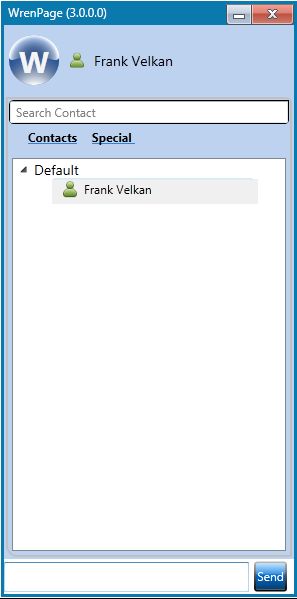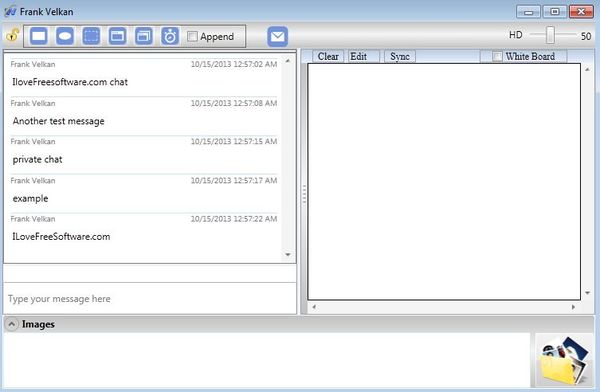WrenPage is a free online instant messenger and an alternative to all the popular instant messengers like Yahoo, MSN, Skype. It’s very light with just 2MB in size and comes with a very simple to use interface. Various interesting tools are also available. For example next to having IM chats, you can also use WrenPage in order to easily record desktop, both video and image. There’s a whiteboard for developing ideas and plans, group chats and more.
In order for your WrenPage contact list to be populated, you’re gonna have to either send invites to your contacts and that way populate your list of contacts, but there’s also an option of importing contacts from Yahoo and Google which you’re offered when running this free online instant messenger for the first time.
Like we already mentioned, WrenPage has a very simple interface, without even a standard menu that you can usually see from these types of applications. Invites to your contacts can be sent using the invite tool from the bottom of the interface. Above that we see the space reserved for the list of contacts and above the list there’s a search tool so that you can find contacts more easily when there’s a lot of them on the list.
Key features of WrenPage are:
- Free and very simple to use: also comes with low resource usage
- Allows you to send instant messages: send real time messages
- Comes with both standard chat and also private one to one chat sessions
- Security and encryption: supports SSL encryption of your chats
- Collaboration: whiteboard, screen capture and sharing, image co-browse
- History: keeps logs and tracks all the chat history with email archiving
- Supports contact imports from Gmail and Yahoo, has an invite tool
- Works with Windows: all versions are supported starting with Windows XP
Similar software: FireTalkNew, Jitsi, Digsby.
Despite being very small in size and being very lightweight, WrenPage has a lot of interesting features, as you can see from the feature list above. Of course in order to use this free online instant messenger you’re gonna have to register an account first. Here’s a few pointers to help you get started.
How to chat and collaborate with WrenPage: free online instant messenger
Use the invite tool at the bottom of the interface of WrenPage in order to invite your friends and colleagues to the chat and add them to the list. From that point on either click on a chat group name or on the name of individual contacts to start a chat room or a private chat.
Doing that is gonna start up the chat window, where you can start typing messages, select images that you can to share (down below), use the whiteboard (white empty space on the right) and record your desktop using the tools in the top left corner of the interface.
Conclusion
WrenPage is a very simple application, but not too simple, when you take into account that it does have some very advanced features which can come in very handy when it comes to team collaboration. Give it a try and see how it goes.