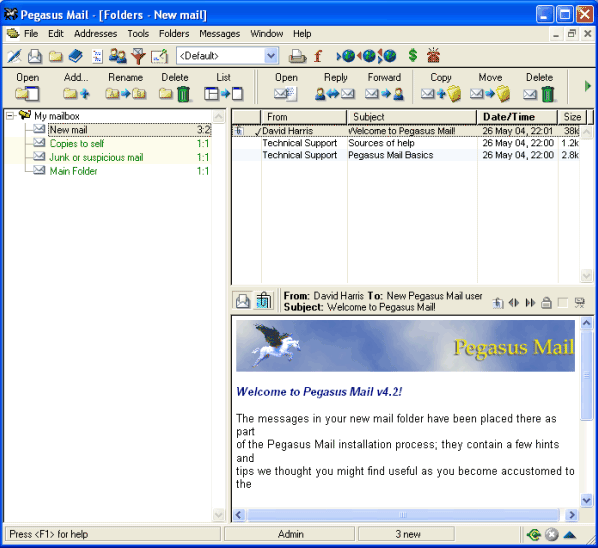Pegasus Mail is one of the oldest email clients. It pioneered lot of things that we now natively find in all the email clients. One of the such feature is rule based email filtering. Pegasus Mail has kept up with the changing times, and is as modern and useful as ever. One of the best part of Pegasus Mail client is that it works very well in LAN settings, and has special support for Novell NetWare LANs that allow it to operate intuitively and with almost no maintenance.
Here are some of the features of this free email client:
- Native support for Novell Networks.
- Support for all major Internet mail-related protocols – SMTP, POP3, IMAP4, LDAP, PH. This means you can access your GMail also with Pegasus Mail.
- Powerful automated rule-based email filtering.
- Pegasus Mail is very secure. Pegasus Mail mentions that it is immune to *all* the exploits that affect the “other” mailer.
- Pegasus Mail uses Spamhalter Bayesian filter that learns from the spam you receive and automatically files it in your junk folder.
- Powerful message formatting capabilities.
- Comes with built-in attachment viewer.
- Uses very less system resources.
- Multilingual availability – available with English, French, German and Italian interfaces.
- Supports third party plugins.
- Completely free.
Pegasus Mail is really good as a free email client, works great in both single computer installation or a LAN installation. It is feature rich, and still extremely easy to use. It is small in size, and light on system resources – that is something I really miss in Mozilla Thunderbird. If you don’t want to install a separate email client, you can try SeaMonkey Internet Suite that comes with built-in email client.