This post lists some best free WordPress malware scanner plugins to scan and remove viruses. Just like antivirus software, these plugins use a definition database to detect infected files and some other security threats in WordPress. These plugins help you discover those files and then you can take further actions on them. You can remove the malicious files from your WordPress installation and keep your sites or blog clean. The interface of these plugins is pretty much like that of antivirus software, but they not antivirus software actually. You just install them and after a single registration, you can use them to scan your whole site.
Spams, and presence of backdoors, and malicious files is kind of common these days. They are mostly the result of hacks or when the server on which your website is gets compromised. In that case, you should scan your website to check if there are any malware present on the server. And to do that, you will need some malware scanners to get the job done. Here I have mentioned some that you can easily install and use them to scan files and see the scan report. These scanners work fine but if you are too much concerned about the security of your serer then you can go with some paid ones as well which are available in the market.
5 Free WordPress Malware Scanner Plugins:
malCure
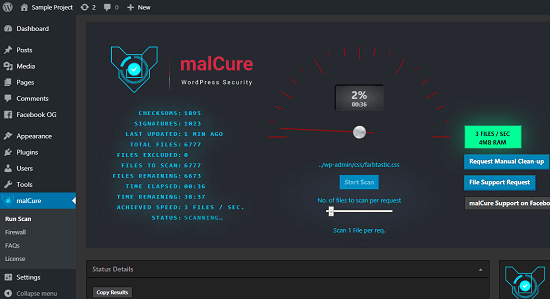
malCure is one of the best free WordPress malware scanner that you can use. Here you just have to register for a free account and then update the virus definition database and then start the scan. This is a simple and powerful WordPress plugin that you can use to scan your personal blog or e-commerce website. It has an antivirus like interface where you can see the scan progress and result of the scan. After completing the scan, you can see the detected files or threats. You can then go through the guide that it has to see how to remove the detected threats from the website. There are some other options that it offers such as database scan and scan of binary files.
You can use the above link to reach the plugin page of malCure. Or, you can simply look it up in the WordPress directory and then install it. Next, you activate it and then register your site. There is a free registration and after that, it will start the virus definitions update so you can start the scan. On the plugin UI, you can start the scan and then you can simply wait for it to show you result of the scan. After a few minutes, it will show you the detection results and steps to remove those. You can go through the complete guide and then do whatever you want. It is simple as that. Before starting the scan, you can opt to tweak the number of files per request.
Wordfence Security

Wordfence Security is a simple and freemium WordPress malware scanner that you can use. There is a premium version of the plugin and the difference between the two is that the premium version receives real time updates along with real time blacklisted IPs from the server through API key. The community version of the plugin which is free is very good as well. In the malware scan that it performs, it looks for signatures of known malicious files, scans file contents for backdoors, Trojans, suspicious code, etc., and it scans file contents for malicious URLs. You can analyze the scan report that it generates and then take further steps to what you want.
Just like all the WordPress plugins, you can easily install it using the URL above. Next, you activate it and then simply see the scan results that it performs automatically. It lists all the warning and things which are not right on your website. Additionally, it protects your site from various attacks by blocking IP addresses. You can see the graph of the attacks blocking on the plugin UI. It only generates the report about the malware scan but you can even show you about the outdated themes and plugins.
Infection Scanner
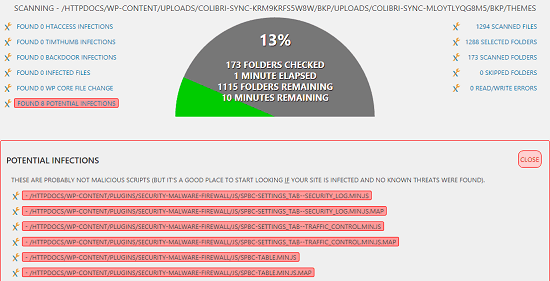
Infection Scanner is another free WordPress malware scanner that you can try. Here this is a simple and straightforward plugin that you can use. Here you just install it and then start scanning your website. It lets you scan the “wp-content” and the “plugins” folder on your web server for the infections and then you can do whatever you want. It thoroughly checks your website and then generates the scan report. You can analyze the scan results and then you can simply take further actions to resolve detected problems.
This is a simple plugin and you will have to manually install it on your WordPress site. I assume that you know how to install a WordPress plugin manually. Use the above link to download the ZIP file of the plugin that you can upload in the WordPress’s Plugins section and then activate the plugin. Use the “Infection Scanner” from the sidebar and then start the scan. Before starting the scan, you can specify what folder you want to scan and then start it. It shows the scan progress and keeps listing the suspicious files and then you can take further steps to fix those.
SecuPress
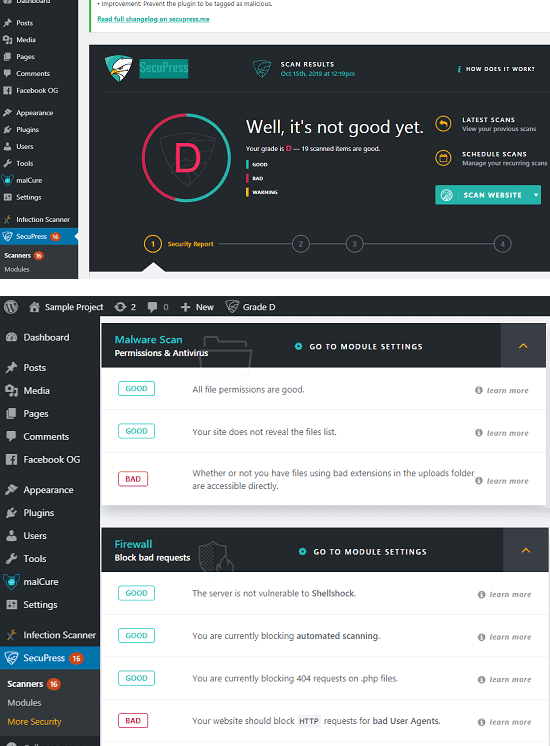
SecuPress is another WordPress malware scanner that you can try. Basically here it is a freemium WordPress plugin for you to try. In the free version, automatic fixes and scheduled scans are not available. After scanning the website, you will have to use the manual approach to fix the errors that it shows in the scan report. The plugin is pretty straightforward like the above one. After installing it, you can start the scan and then analyze the detailed report it generates.
Not only malware scanner but it scans some other aspects of your WordPress site such as users and login details, plugins and themes, WordPress Core and few others. You can see the errors related to SSL, cookie hash, outdated themes and plugins, and of courses results regarding the malware scan. Analyze the scan report and then simply fix the errors of it shows some.
You can install this plugin from the WordPress plugin directory. Directly search for it or you can reach there using the above URL. After activating it, you can access this plugin form the WordPress sidebar. Scan your full site with this and it will show you different results regarding various aspects of the website. In the Malware Scanner, you can see the warnings about the suspicious files and then take further steps to fix them.
WebDefender Security
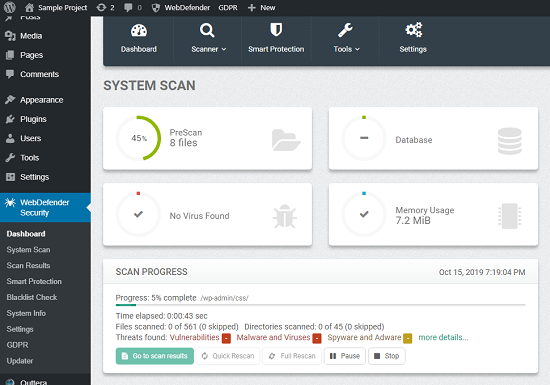
WebDefender Security is the last free WordPress malware scanner that you can use. Well, it is not fully free, in the free version, database scan, quick rescan, and scheduled scan features are disabled. Here it is quite powerful tool for small websites to list some vulnerabilities and then you can easily fix them. The free version can perform virus scan and show you the suspicious files if they are present on the server. You can see the path to the infected file and then you can remove that manually. This is kind of limitation in the free plan that you cannot remove virus with this plugin. In the premium plan, it comes with the virus remover as well.
You just get it from the WordPress plugin directory and then simply install it, There is no need for registration in the free version. You can simply start the scan and then analyze the results that it produces. see the files that it lists as suspicious and on further inspection, you can remove them from the server and make your websites protected. It has an antivirus like interface where you can see various options. This is a very good tool, and I am sure that you will like it, If you have a blog or simple websites hosted via WordPress then this is a good option for you. For more features and advanced detection methods, you can even consider upgrading to premium plan as well.
Final thoughts
These are the best free WordPress malware scanner plugins that you can try. Use these to quickly scan your websites and analyze the scan report that they generate. If your website is compromised recently which usually happens via faulty plugins or malicious scripts in the WP plugins then you can use these scanners to scan all the WordPress files and see the results. Personally, I will recommend you to use Wordfence Security, malCure, and WebDefender Security. You are however free to try others as well.