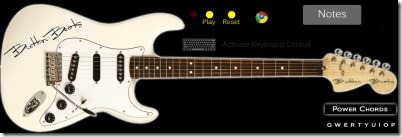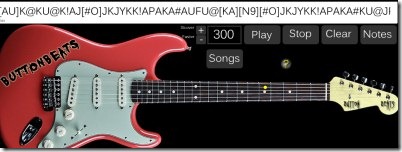ButtonBeats Guitar is a free guitar app that helps you to play and learn guitar using your computer keyboard. There will be a virtual guitar present in front of you which you have to play only with the help of keyboard. Even more, you have the mouse facility available to play it. You just need to move your mouse to the strings of guitar. Doesn’t matter if you are a novice, as it provides you notes which will help you to learn guitar in an easy manner. You can play available songs in it (just by clicking a play button).
Whatever you play guitar using keyboard it will be stored and you can listen to it using the Play button. Thus, you will come to know about how to play guitar correctly. So, feel and play guitar like a rock star using this guitar app.
Key Features of This Guitar App:
- Play and learn guitar with keyboard.
- Play available songs with a play button.
- Play your composed music easily.
- 78 notes available in this virtual electric guitar.
How To Use ButtonBeats Guitar?
In order to start playing this virtual guitar, add this guitar app to your Google Chrome. Click here to add this guitar app. Just after adding it, open it from new tab (apps page). Just after this, you will find an electric guitar present in front of your eyes. Move your mouse over its strings and listen to the sound that will come from it. If you find nothing interesting, then just click on the given keyboard icon to play it using keyboard.
Now press keyboard keys and play it. You will find yellow dots on strings when you press keys. This will help you to indicate where your fingers will be placed when you will play the real guitar. After playing, click on the given Play button to start listening to what you have played. Click this button and listen. See the below given screenshot:
Available Songs in This Guitar App:
It is the interesting part which you will find in this guitar app. Here, you will find given songs in it. You just need to select a desired song, and then click on Play button. The selected song will start playing. The playback speed of song can also be adjusted easily with the help of available buttons for this. What’s even interesting in this app is that, there are song letters available for you. This would help you to play song without any mistake.
The power chords are present there. You just need to press Ctrl key to make power chords ON/OFF.
Don’t wait anymore to play/learn guitar online, as you have your own virtual guitar waiting for you. Add this free app on your Chrome browser and enjoy playing guitar.
You may also try Instinct to learn to play guitar online for free.