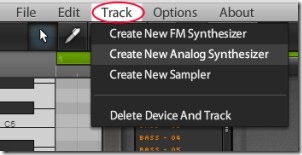AudioSauna is an online audio workstation for making music just like a professional. It comes as a free app for Google Chrome. Now you can compose music right from your Google Chrome. AudioSauna provides a completely full-featured audio workstation with keyboard support facility i.e. you can play melodies using your keyboard. Even you can record those melodies too. Anyone can use it without any difficulty. Even novice user can use it easily, as it provides a simple and straight-forward interface to use.
You can directly open a music from your PC or can save the created music to your system. Start creating music from the available tools. You will be provided with two valuable synthesizers with build in effects (distortion, bitrate, and chorus) using which you can create music. Along with this, it gives you valuable stereo sampler with normal and ping-pong looping using which you can choose to create music in the direction as you want.
It’s very easy to create music using this handy app.
Key Features of AudioSauna:
- Create music online right from your Chrome browser.
- Full featured audio workstation.
- Provides valuable synthesizers.
- Stereo sampler with normal and ping-pong looping support.
- Build in effects available.
How To Use This Audio Workstation?
Use this audio workstation free of cost. You can add it on your Google Chrome with this given link. Just go through this link and add this useful app. Now, you can launch it anytime from the apps page. Click the icon of it available on the apps page and you will immediately move to the web page of AudioSauna. Here, you will find this audio workstation with its simple to use interface waiting for you. Here you will find options in the menu bar such as File, Edit, Track, etc.
Simply, click on Track option and it will provide you two valuable synthesizers i.e. FM Synthesizer and Analog Synthesizer. Use the desired synthesizer according to your requirement. Of course if you are learning about composing music, then you will find a bit difficult to use this app. But, if you are an expert or know little bit about composing, then you can easily operate it.
Even more, there is a facility available that gives you stereo sampler. For accessing this, you need to click on the given Create New Sampler option available under Track option. Moreover, you can open a music file from your system in AudioSauna using File option.
Analog and FM Synthesizers:
As i said, there are two valuable synthesizers present there. These are: FM Synthesizer and Analog Synthesizer. FM (Frequency Modulation) synthesizer comes with 4 sine wave operators along with amp and filter envelope. With these functions, it also provides you 8 different FM algorithms. You can select the desired one according to your need. Even more in it, there are preset sounds (funky, beast, vibraphone, e-piano etc.) available for you. Use them in your music. You are also having build-in effects known as Chorus, distortion, and bitrate.
Likewise, in Analog Synthesizer, there are 2 analog oscillators available along with SAW, SQUARE, TRIANGLE, NOISE, and SINE waveforms. Volume and filter envelops are also available here. The same build-in effects like Chorus, distortion, etc are also available in this . You need to use them according to your own intelligence.
There is an even good facility available there. It is that you can use your keyboard to play melodies using this useful app. If you want you can also record melodies played by you with the help of given record button.
You need to spend a bit time to know more and more about this handy app.
Available Tools in AudioSauna:
Start Composing Music by choosing a desired Synthesizer. There are different tools such as: Pencil tool, Selection tool, Note edit tool, etc. Use them accordingly. Pencil tool is used to create notes. Eraser tool will let you remove wrong notes. Even you have the facility to edit the notes. For this, you need to use the Note edit tool. You can either edit the velocity of note(s) or the cutoff of note.
There is a lot to do in this handy app. Start exploring your music composing skills and save music created by you. There are many things which we haven’t covered in this post, try this app yourself and spend a little bit of time on it to understand each and every function offered by this app.
AudioSauna is really a handy app available free for you if you want to learn how to compose music. It is even useful for those who have a bit knowledge related to music creation. Don’t forget to give it a try.
If not this, then go for Beatlab and Roc free online music creators.