In this article, you will read about a free chrome extension that helps in pacer speed reading to read online articles with focus.
Writers have to read a lot. And these days, there is a lot of reading material available on the internet. You can search for anything and can find an article, written sample, or a book about it on the internet. Now, these websites that publish these articles can sometimes make it difficult to read the article, because of all the one-click ads and other information.
If you have a laser focus, you can simply read the article without getting distracted by the additional information. However, if you jump from one information to another, you can use this free chrome extension that can help you with restoring your focus to only one article at a time.
Pacer Speed Reading Chrome Extension to Read Online Articles, Books
Fready is a free Chrome extension that can help you read an online published article with extreme focus, at your own reading pace. This Chrome extension helps you to retain your focus by bringing to focus the article only and leaving behind the irrelevant information about the article and the website. Let us see how you can use this chrome extension.
For this, you may have to visit the Chrome web store to search for this plugin, or you can directly click here to visit the installation page. Make sure that you are logged into your Chrome browser with your Gmail ID to install the chrome extension.
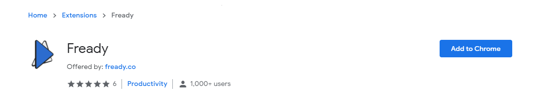
Next, you are required to pin this extension beside the search bar on the top right corner of the chrome, so that you can use it easily.
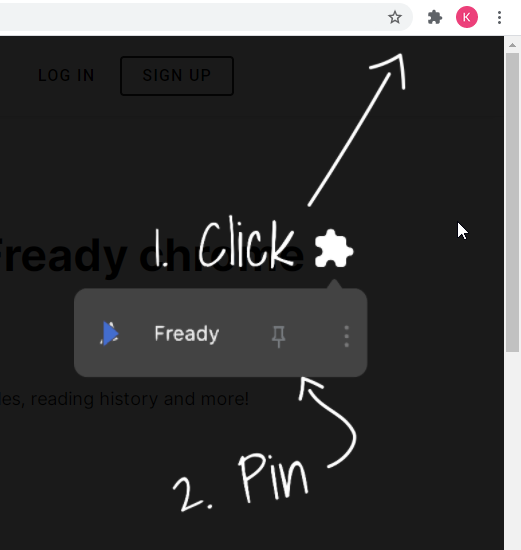
Upon installing the extension, the page will ask you to sign in to the service to keep and save the documents to be read in your profile. Then you can visit any blog that you want, and read the article using this extension. All you have to do is to tap the space bar when the article page loads completely.
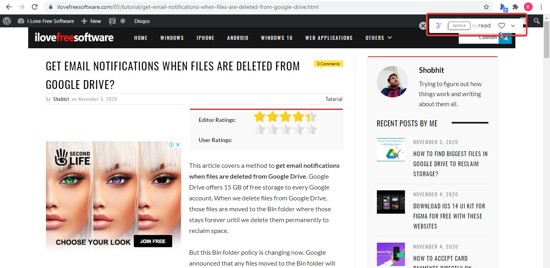
This will activate the extension and the written article will be shown on a simple and clean greyish background with a timer and highlighted part that runs automatically as per your reading speed.
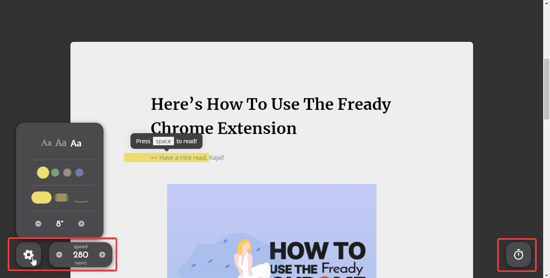
The color and the look of this highlighted part can be customized as per your requirement. Moreover, the reading speed can also be adjusted so that the marked highlighted text runs as per the adjusted speed.
In brief
Fready is a free chrome extension that helps you in reading the article with focus. This Chrome extension can help in increasing your reading speed with focus and good retain ability. While this extension can be used for article reading, this extension can also be used for book speed reading, but this feature is yet to be released.