Here is a free SoundCloud downloader add-on for Firefox. It is named as SCDL SoundCloud Downloader. This add-on lets you download any SoundCloud track in a single click. Although many similar software and extensions are already out there, but this add-on has something special and interesting.
This SoundCloud downloader Firefox add-on automatically adds metadata to track. So, you will get album art, genre, artist, and other information with the downloaded track. If a track is missing this information, this add-on helps to automatically find and add metadata to that track.
Apart from that, it also adds track link (most probably in Comments section), which you can see in the Details of the track. So, this Firefox add-on has two useful tools in a single pack. You can grab any SoundCloud song and metadata is added automatically for that track.
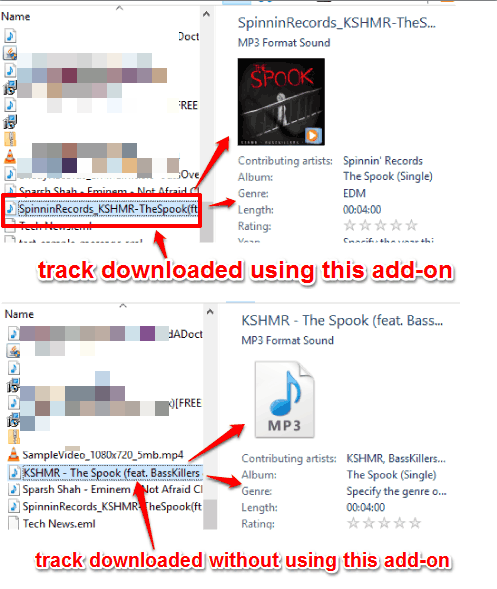
Above you can see the difference between a same SoundCloud track downloaded by me with and without using this add-on. You can easily see album art and genre information is available for the track downloaded with the help of this add-on. And the same things are missing in the same track downloaded without this add-on. So, it’s clear that this Firefox add-on is really useful and work as per the need.
Using This Free SoundCloud Downloader Firefox add-on:
Step 1: Use this link to access the homepage of this Firefox add-on and install it.
Step 2: After installation, open SoundCloud and search for a track that you want to download. You will see that SCDL button is visible just next to the Share button. This button will visible even on those tracks for which the native Download button is not available.
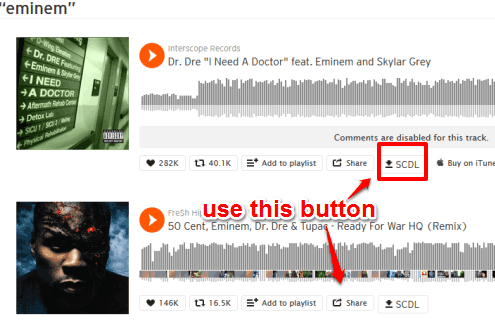
Click SCDL button and it will download that SoundCloud track for you along with the Metadata.
The Verdict:
This Firefox add-on is handy and perfect for those who download SoundCloud tracks on daily basis. Apart from helping you to download any SoundCloud track, it gives you the bonus feature to fetch and insert metadata to a track. Just a single click is all you need to do.