In this article, you will read about a Google Chat add-on Trivia that helps you create fun quizzes and games in Google Chat for free.
With most of us working from home for the most part in 2020, you may have searched different web sources that can allow you to have a fun virtual times with friends and colleagues. Here is one additional virtual game that can help you with virtual fun during video calls with friends.
However, if you don’t want to especially carve out the time to engage in virtual times but only want one or two fun interactions without mentioning work during working hours, you can use this Google Add-on called Trivia.
Trivia for Google Chat: Create Free Fun Quizzes, Games in Google Chat
Trivia is a google add-on that you can get on your Google Chat that allows you to create fun quizzes, polls, and games in your group conversations. This add-on allows you to interact with the group members without having to be on the virtual meetings. While this service is available for Google Chats, Mircosoft Teams, and Slack, let us see how Trivia works for Google Chat.
For this, you may get this add-on by clicking here. After you visit the website, click on “Add Trivia”. If you use G Suite for your workplace communication, you need to make sure that the Google Chat option is enabled on your G Suite account.
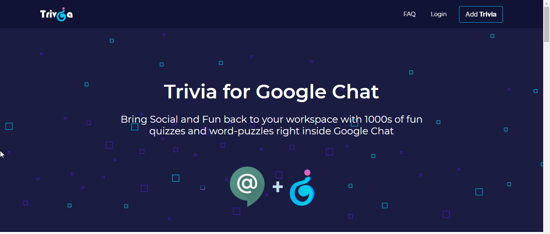
After you have logged in to your Google Chat account, you can start by creating a room for your group of people you want to have fun conversations with. Once the room is created, add the people you want to add to the room, and also add “Trivia Bot” to the room by clicking on “Add people or bots” and searching for “Trivia Bot”.
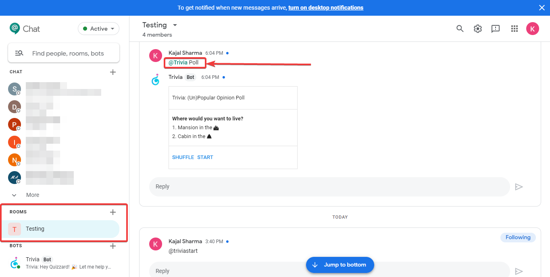
Once the Trivia Bot is added, you will receive a message as to how you can use Trivia Bot in the room for interactive fun conversations. There will be all types of methods mentioned on how to use Trivia Bot. For Example, if you want to post a poll in the chat, you can type in “@Trivia Bot” and then one poll would be displayed in seconds on the screen.
The results of the polls will be shown as the new chat thread below the active chat thread in the Chat room. Likewise, you can create various quizzes and fun games.
Have fun typing @Trivia Start or @Trivia Anagram.
In brief
Trivia is a fun way to engage with friends for an online fun activity during the office without actually having to take out time to engage with friends. This add-on can add a lighter side to your work schedule.