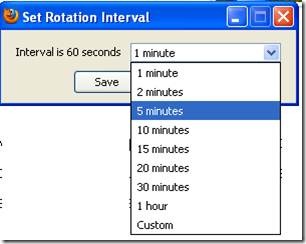Update 2022: This Firefox addon no longer exists now. We recommend you to try some other alternative instead.
Wallpaper Rotator is a Firefox extension that allows you to change your desktop wallpapers automatically at intervals you desire. It is a pretty useful and convenient tool for all those people who would always have liked their desktop backgrounds to change on their own while they were working. The unique thing about this extension is that it brings out the Wallpaper Rotator functionality within your favorite browser.
The tool is easy to use where you have a few options here and there which you setup as per your liking. You may even add your favorite photos or use the already included wallpapers in this software. So, the next time you feel that your desktop looks dull and needs to be revived with pics of your family members or your favorite stars, try this application. It surely works great.
Installing Wallpaper Rotator
Installing it is pretty simple just like any other extension which you might have downloaded before on your Firefox. You may search the extensions library within your browser with the term ‘’Wallpaper Rotator’’ and download it directly. On the other side you may download the software on your browser directly. It takes a couple of minutes for getting installed on your browser. It gets instantly activated after being downloaded on your browser. If you are looking for a simple software instead of Firefox extension, you can try Color Desker, Picturethrill and My Daily Wallpaper.
Using Wallpaper changer
You will feel the difference after the installation of the extension is over where the desktop wallpaper gets changed on its own. In case you wish to add new wallpapers or add personal pictures which you might want to use then you can use the settings option.
Clicking on the icon of the extension within your browser gives you a few options. They are:
- Set Interval
- Disable Rotation
- Install More Wallpapers
- Wallpaper Rotator Help
In the set interval option you can set the duration after which the wallpapers on your desktop would be changing. It ranges from a minute to an hour as default; however you can always set your own custom time which you prefer.
The second option allows you to disable or enable the rotation feature of the extension for your wallpapers. In case you wish to add more photos to the collection you can click on Install More Wallpapers and you would be redirected to the collections of the extension where you have several albums to choose for your wallpapers. The community has more than 1000 wallpapers to choose from.
Further you surely would like to see your personal pics as desktop background, so for that you have to click on the icon of the extension itself. This opens up a new window listing the different albums you have and giving you the option to create a new album yourself. Click on ‘’New Collection” at the top which opens up a new window asking you to name the collection you are making. Once you are done creating the album then you just need to click on the Add button corresponding to your album. It will ask you to browse through the pictures you have on your computer and select the ones you wish to include in the album.
That is all you need to do to have you personal wallpapers on your desktop and changing on their own. This would surely personalize your desktop giving you a better feeling while you use it. Also in case you wish to delete a particular collection to be used by the Wallpaper Rotator then just right click on the album and click on delete album.