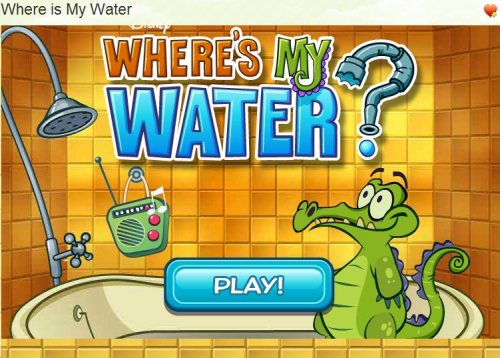Where is my water? is now available to be played on your PC through Google Chrome browser. Yes, this fun game now comes as an app for your Chrome browser. So go ahead and enjoy your favorite game through your browser. As everybody who has played this game knows that earlier this game was only available to be downloaded on your phones be it Android, iOS, Windows, or Blackberry phone. But now it is available to Google Chrome users as well, giving a chance to everybody to play and enjoy this game.
Update: (July 16, 2013) The game has been removed from Chrome Web Store. Check out some other fun games we reviewed earlier: Poppit, Run Robo Run.
Introduction to Where is my water:
I think everybody knows the story of Swampy the crocodile. The main character in this game is Swampy, who lives in city sewer system. He hates being dirty and needs to take a shower. So your objective is to get water to him so he can take a shower. Sounds easy. But as you keep going ahead in the game, each level keeps on getting challenging.
You will see some amount of water on your screen when you start the game. This water has to reach Swampy. For this you need to cut through the rocks and make way for the water to flow to the pipe which takes the water to Swampy’s bathtub. For cutting through the rocks use your mouse. Just press and hold your mouse left button and start moving it in the direction you want the water to flow in. As you move the mouse cursor you will see that its cutting the rocks and making way for the water to flow.
Points are scored on the basis of how much time you take to complete the level, how many rubber ducks you collect, and how much water reaches Swampy. If you fail to complete any level, it can be replayed. As I said, each level makes it more difficult for you to achieve this simple task.
How To download Where is my water Chrome App:
For playing this game all you have to do is add this app to your Chrome browser. Go to the Chrome web store or just click here to install this app. Click on the “Add to Chrome” button when on the download page. A pop up window will confirm this addition, click Add. Once added, you will see a launch the app button. Clicking on it will open up the game in a new window.
Now you can start playing your favorite game right from your PC through your browser. So go ahead and install Where is my water app, to give a bath to Swampy, because he hates to stay dirty.