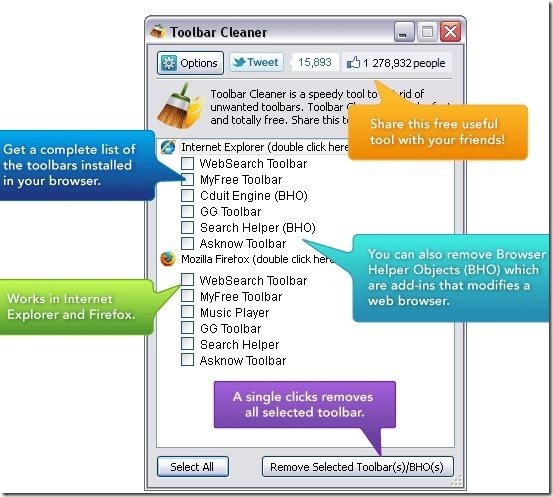Toolbar Cleaner is a free toolbar uninstaller that detects and removes unwanted toolbars from popular web browsers. It works with IE, Firefox, and Google Chrome. Apart from toolbars, Toolbar Cleaner also detects Browser Helper Objects that are otherwise not easy to remove.
Many software install toolbars, and sometimes new computers come with toolbars pre-installed. Sometimes it becomes difficult to manually uninstall toolbars. This is where Toolbar Cleaner comes handy. This is the only freeware that we have come across that is especially targeted towards removing toolbars from IE and Firefox, remove Browser helper objects (BHO’s) from IE, and remove apps from Google Chrome.
Toolbar Cleaner is quite easy to use. Once you install Toolbar Cleaner, you can run it. It will automatically detect supported browsers on your computer. For each browser, it will show toolbars, BHO’s and apps for Google Chrome.
To remove any toolbar or other objects, just select those, and click on the “Remove…” button at the bottom. Toolbar Cleaner will take care of removing all those objects.
While using this toolbar remover, be careful while deleting BHOs. Some of the BHOs are useful, and you might want to keep those. Like, Adobe reader plugin also installs itself as a BHO.
Here are some of the features of Toolbar Cleaner:
- Works with IE, Firefox, and Chrome.
- Automatically detects toolbars in IE and Firefox; detects BHO’s in IE, and detects apps in Google Chrome.
- You can choose to uninstall all the toolbars, or only a few. To uninstall all the toolbars, just double click on the corresponding browser name in Toolbar Cleaner.
- Toolbar Cleaner is completely free.
Download Toolbar Cleaner free, and uninstall unwanted toolbars from your browsers.