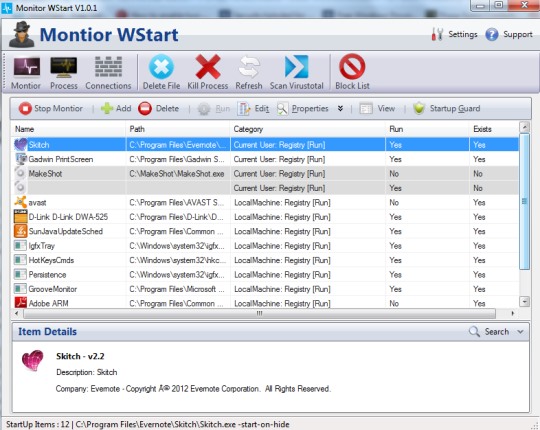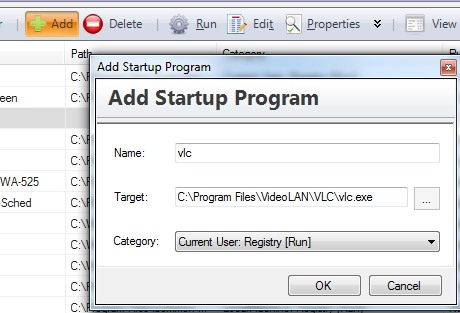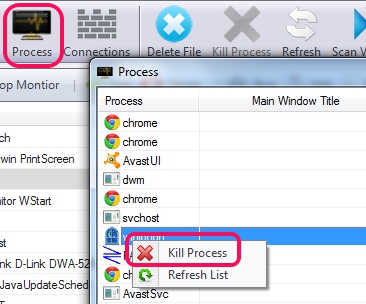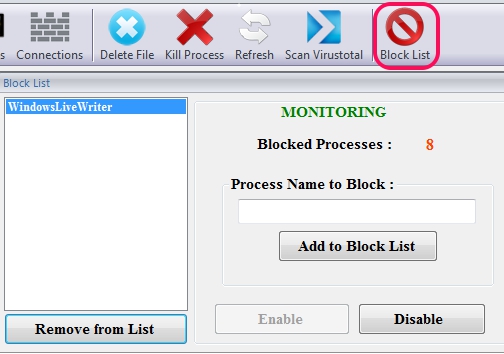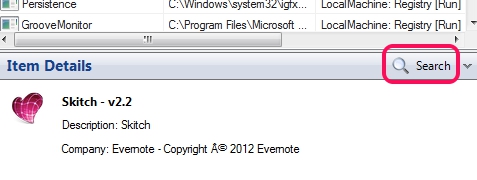Monitor Wstart is a free software that is used to manage startup applications, manage running processes, and monitor TCP connections. It shows a full list of all those programs that start with Windows startup and lets you delete unwanted programs from startup list. You can even add new programs to startup list. Apart from managing startup programs, it is used to kill unwanted running processes that are using memory of PC uselessly.
Thus, monitor Wstart works as a startup program manager software as well as a process killer software. Other than this, it can also block processes permanently. You need to add the exact name of process that you want to block. It’s a multipurpose software and anyone can use it free.
Screenshot above shows interface of Monitor Wstart where it will automatically generate a list of all the running applications and processes.
How To Use Monitor Wstart To Manage Startup Applications, Kill Processes Etc.?
On its main interface, it will show all running applications that starts with Windows startup. You can select a program and can use Delete button to remove it permanently from startup list. Moreover, you can also add a new program to startup list using Add button. Provide name, source path, and category of the program that you want to add.
Apart from this, multiple other buttons are available that you can use to edit program details, run a program, access properties, and can sort programs (startup folder items or registry items).
In addition to that, you can view the list of running processes and can terminate unwanted processes. Tap on Process button to open window that will show you all the processes currently running on PC. To kill a process, simply right-click on it and hit Kill process.
Key Features Available In Monitor Wstart are:
- A useful software that can monitor and manage startup applications.
- It can also kill running processes and can allow to view all the TCP connections. Hence, it can be used as TCP connection monitoring software.
- You can add multiple processes to block list and those processes will not run until you remove them from blocked list. See the screenshot below:
- You can upload and check an executable program to VirusTotal (online virus scanning service) to check for viruses. If you are looking for some online virus scanner, then check out these 6 free online virus scanners reviewed by us.
- It helps to search for a particular item with search engines, like Google Search, Yahoo Search, and Bing. You can select default search engine by accessing settings of Monitor Wstart.
- Free to use for everyone.
Conclusion:
Monitor Wstart is a nice software that provides features of multiple programs in single software. Apart from its main features, it provides other useful features that are rare to find with most of the similar software, such as TCP connection monitoring, online scan applications with virus scanner etc. You can give a try to Monitor Wstart.