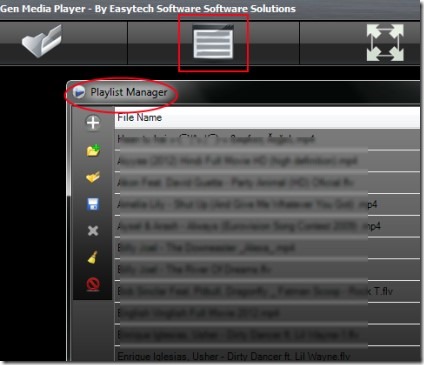NextGen Media Player is a free media player for windows that lets you play almost all kind of video file formats. You can play videos easily on its sleek interface. As it is having the ability to play multiple popular formats such as 3GP, AAF, 3GP2, H263, H264, VOB, MOV, AVI, MNG, MPG, MPEG-4, MXF and lots more, so you won’t find any difficulty while playing any video with NetGen Media Player. On its beautiful interface, you will find basic playback controls to play, pause, next, and previous.
Although there are not more tools and options present in it than that in other free media players, yet it is a good to use media player because of its simple interface and playlist management.
Thus you can add files or folders and can create & store your playlist in this free media player for Windows. At the above part of its interface, there are three main icons available as it is visible in above screenshot. One is for opening desired media files, another one is for creating and managing playlist, and third one is for fullscreen mode (this one didn’t work in my case).
More options you will find for a media file by right-clicking on its screen. This is all you will find while working with this media player. There’s not much to do, but it is a new and good to use video player for free.
Other product of NextGen we reviewed: NextGen AntiKeyLogger.
Some Features Present in NextGen Media Player:
- Stylish and sleek interface.
- Very simple to use media player.
- Ability to play almost all kinds of codecs.
- Playlist manager available to create and store your media playlists.
- Free of cost available for Windows.
Get This Free Media Player For Windows:
If you want to get this free media player, then you can use this link for getting NextGen Media Player. On clicking this link, you will directed to a new webpage from where you can download it. Once after downloading, you can extract its zip archive into a folder. After this, double-click on its setup file and install it. It will install very quickly to your computer. And after this, you can open this player from desktop shortcut.
It could have been a lot better if there were more themes, tools, and menu present in this free media player. But, it lacks these features. Overall, NextGen Media Player is a simple player that is able to play a lot of video format files along with playlist management feature. So if you want, then you can try it out.