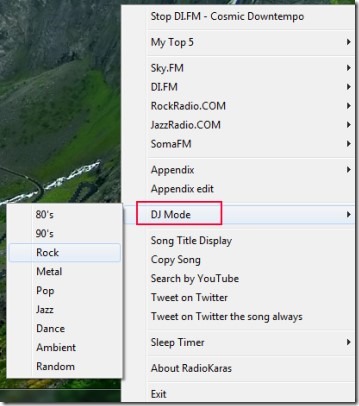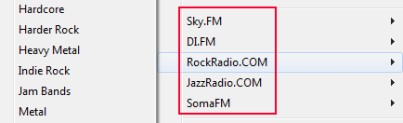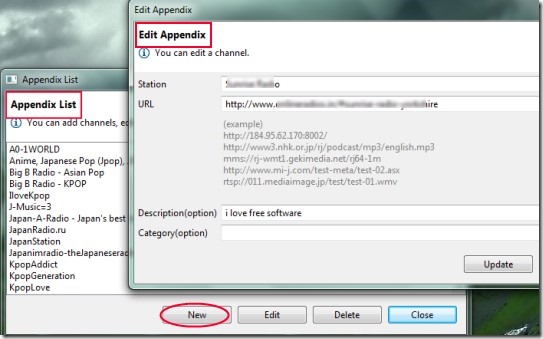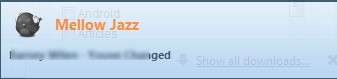RadioKaras is a free radio player for Windows that allows you to listen to online radio stations right from your desktop. You can listen to worldwide radio stations and can add, edit, or remove more radio stations easily. It’s a simple radio player in which DJ Mode feature is available to select the music genre of your choice. Multiple music genres are available such as Rock, Jazz, Ambient, Pop, 80’s, 90’s etc. You can select any genre according to your taste.
It is a portable radio player which runs in the background (at system tray) on your PC. You can access its status bar menu and can play any radio station and listen to music from your desktop. The most important benefit of this radio player is that you don’t need to open any web browser to listen to your favorite radio channels. Once you will add channels in RadioKaras, then you can enjoy the music. Thus it comes as a desktop client for online radio stations.
See Key Features Present In This Free Radio Player:
- Free desktop client for all online radio stations.
- Featured with DJ Mode to listen to songs in favorite music genre.
- Tweet songs that you are listening.
- Ability to search current playing song on YouTube.
- Add, edit, or remove radio stations.
- Very simple and portable radio player, works in system tray of your computer.
- Free of cost available for you.
How To Use RadioKaras?
You can see the first screenshot showing the status bar menu of RadioKaras. There is no interface of RadioKaras which is a shortcoming of this player. On its status bar menu, you will find five main radio stations: Sky.FM, DI.FM, RockRadio.COM, JazaRadio.COM, and SomaFM. You can access any radio station and can listen to songs.
Add More Radio Channels To Appendix List:
If you need, you can edit or add a new radio channel in appendix list. This is possible by accessing Appendix edit option available on its status bar menu. Click that option and a new window will open up showing you the Appendix List. Here in this list, you can add a new radio station by entering station name and URL as it is visible in below screenshot:
This way you can add multiple channels in RadioKaras. Other than this, there is a facility present to display song title and copy song in status bar menu. Copy song option will help you to copy paste the link of current playing song.
Another benefit of RadioKaras is that you can tweet the current song on your Twitter timeline as mentioned in key features. For this, you need to authorize RadioKaras to use your Twitter account.
Similar radio players: RadioTuna, EFM Desktop player, and Pocket Radio Player.
Get RadioKaras for Free:
You don’t need to install it. Simply download it and extract zip file of RadioKaras. Download will take some time (depending on your Internet speed) as it is 85Mb in size. Once after extracting zip file, double-click its application file to run it.
Conclusion:
RadioKaras is a simple radio player using which you can listen to online radio stations direct from your desktop. You can add or edit radio stations and can also search playing song on YouTube. But, it would be better if this player comes along with an interface in future versions. If you want to download it, then you can click the below link for that.
Don’t forget to try these 5 best desktop Internet radio players reviewed by us.