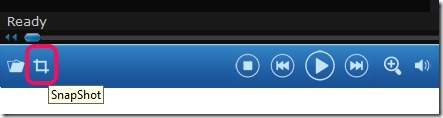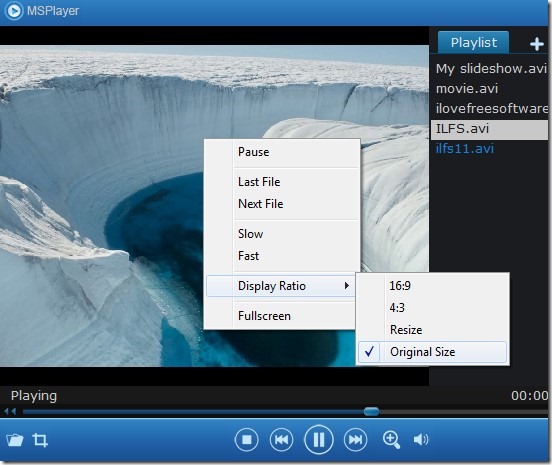MSPlayer is a simple video player that is specially designed to play avi videos and also lets you take snapshots from current playing video. That means, you can take screenshots of playing video and can save images to default destination location. This unique feature to fetch still images from playing video is not available in most of the other media players. Other than this, it provides drag n drop support to directly add multiple avi files on its interface.
You can also add a whole folder to MSPlayer containing avi files. Another useful feature of MSPlayer is that it automatically stores all added videos as a playlist. It is useful as your added videos will remain as it is even if player is closed accidentally or by mistake.
Screenshot above shows beautiful interface of MSPlayer where you can add and play avi videos either by drag n drop or by using available folder icon. Although it is quite simple to use and good player to avi videos, but its major shortcomings are that it supports only a single video file format and you cannot play audio files with this player. So you will be disappointed that it is not helpful to play multiple format videos.
It is an easy to use video player where you will find multiple buttons (basic playback controls) using which you can play/pause, stop playing video, and can previous, next added avi files. Other than these playback controls, there is SnapShot icon available that will help you to capture screenshots of playing video.
Simply use this SnapShot icon whenever you have to fetch image from a specific part of playing video. The saved image will be of bmp format which you can use from destination location.
Other than this, some more options you can find by right-clicking on current video. Options such as:
- You can adjust the speed of playing video (slow or fast).
- You can jump to last avi file.
- You can set display ratio for video according to your requirement. Available ratio size is 16:9 and 4:3.
Some Key Features Present In MSPlayer To Play Avi Videos are as follows:
- It provides a clean and beautiful interface where you can add multiple avi files to play one by one.
- You can also add a whole folder.
- Drag n drop is supported in this video player.
- Unique SnapShot feature present that lets you take screenshots from playing video.
- It is very lightweight also. Its setup is available in zip file which is less than 2 mb.
- You can use it absolutely free.
Similar video players: FreeSmith Video Player, Splash Lite, and Power Video Player.
Conclusion:
MSPlayer is a useful video player to play only avi videos. So you can’t use it to play other kind of media formats. But its feature of taking snapshots from playing video is really good and useful. It could be more useful to users if it would be able to play multiple media formats. You can download this video player using the link present below: