BrowserDownloadsView is Nirsoft’s new free utility to track files downloaded through Chrome and Firefox. Here this is an alpha software by Nirsoft and it can show you a list of all the files that you downloaded though Firefox and Chrome browsers. It shows you a long list of files with their download links and their location on PC. You can see all these details in the different tabs of the software. Also, it lets you calculate SHA hash and supports other hashing algorithms which you can choose. There is nothing typical you have to do in order to make it work. Just open it and then simply let it refresh the list of the files and then do whatever you want.
In Windows, it is hard to keep track of the files that you have downloaded via different browsers. The software is portable and works on all major versions of Windows. Not only this but you are free to export the list of all the files in HTML file. For each file that you see in the software, you can see the details like download start time, end time, web page URL, download URL, download speed, web browser, path to the file, mime type, and download state. You can see all these details and quickly export them.
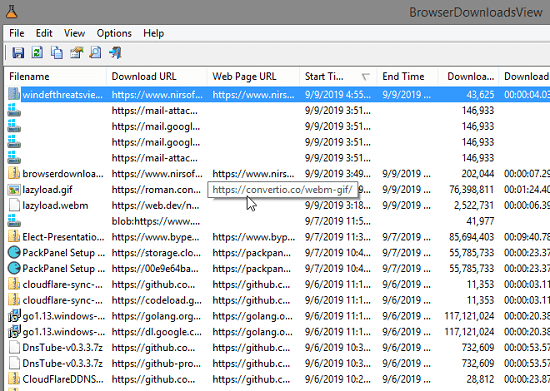
Nirsoft’s free Utility to Track Files Downloaded through Chrome and Firefox
Using this software is very simple. You just download this software from here and then simply open it. But do note that in order to extract the downloaded ZIP file, you will need a password(SoftNirPre987@). After that, you can simply open it up and the list of files will start. You can see the screenshot below.
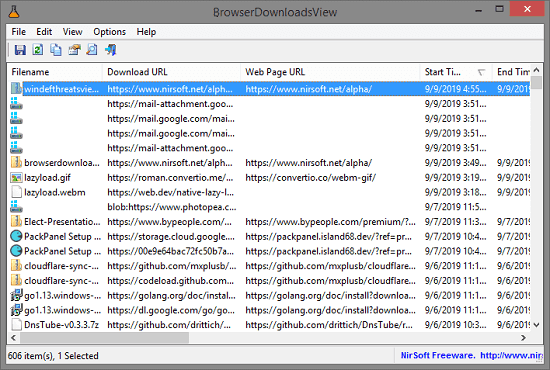
Now, you can simply export the list of all the files to an HTML document. To do that, you can use View > HTML Reports option from the software and then you can save that file anywhere you want. All the details will be included in the file and then you are free to what you want.
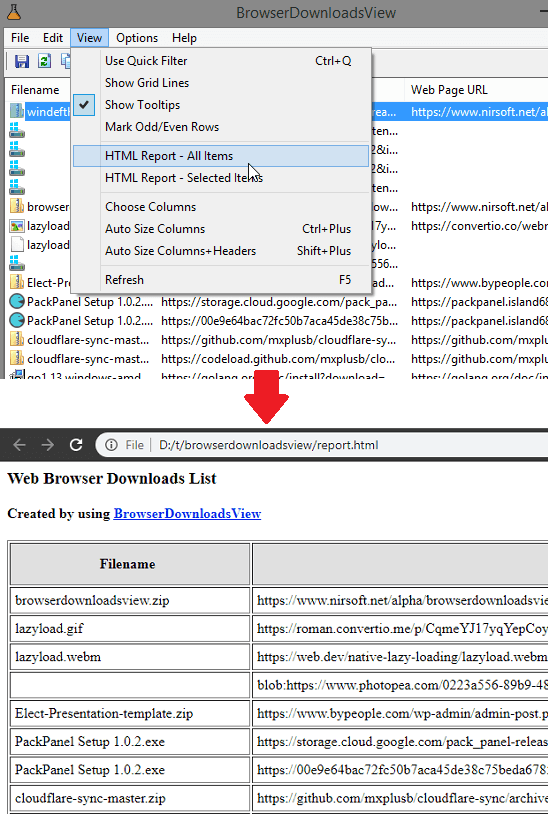
This is how this simple software works to get you the list of all files downloaded through Chrome and Firefox. This is a tiny utility and very lightweight as well (less than 100 KB). Yo can carry it with you in a USB flash drive and audit downloaded files on any PC.
Closing thoughts
To get a list of the files that you have downloaded so far, you need this free software by Nirsoft. Overall, the software is good and works as it supposed to be. But it is still in alpha stage and contains some bugs. For now, it crashes when you export the list of downloaded files to an HTML document. However, the final HTML is saved in the folder where the EXE file of the software is.