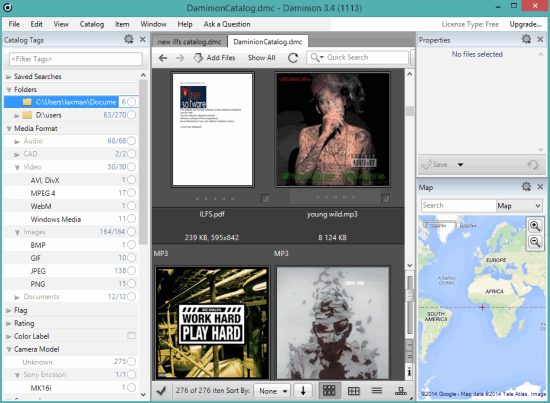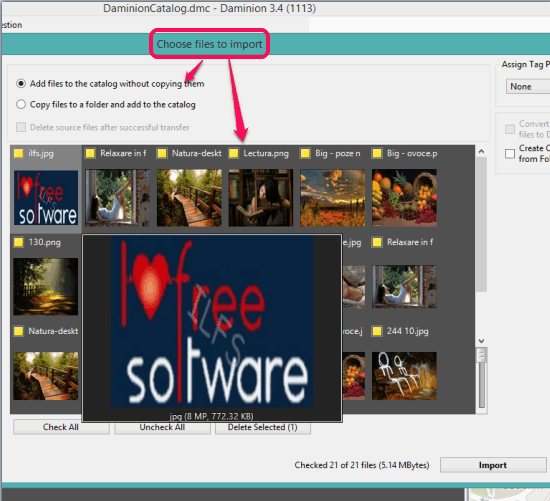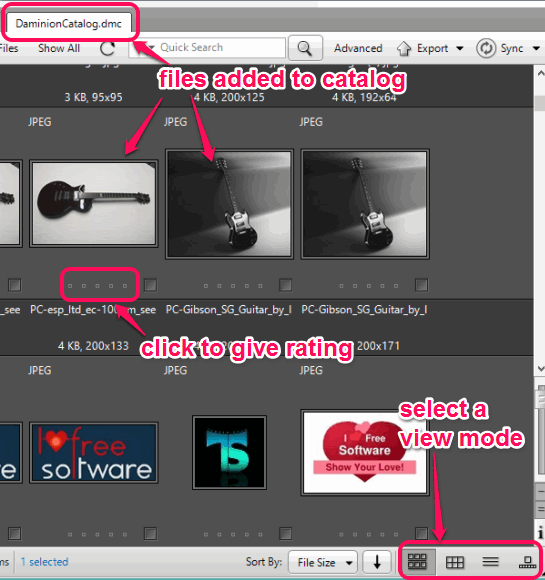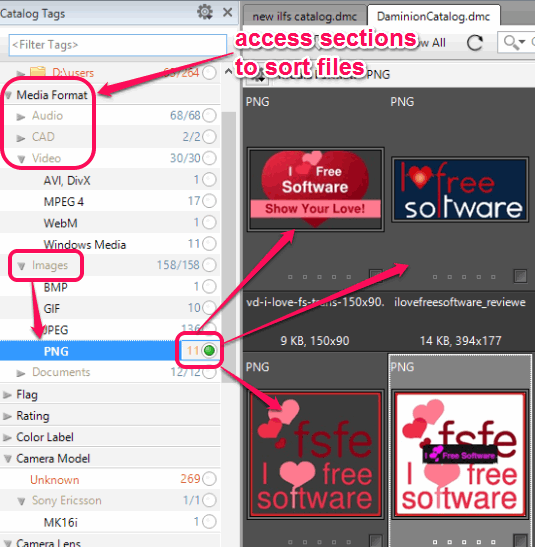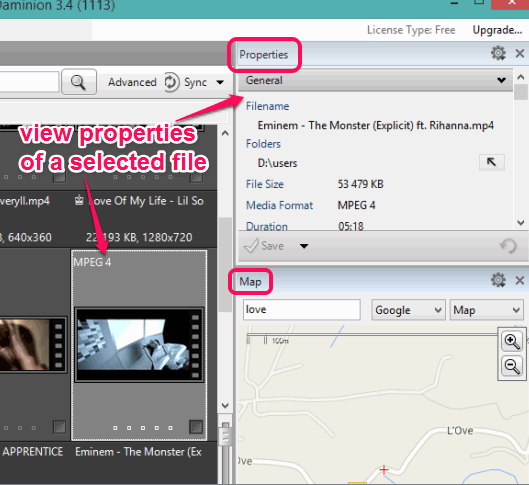Daminion is an all in one free photo organizer, audio video organizer, and documents organizer. You can create a catalog and add any type of files to your catalog. After this, it will automatically organize those files into different sections, such as: media format, folders, file creation time, camera model (to organize images taken from different cameras), color label, rating, etc.
Each section will contain multiple options that will help you to access any type of file quickly. For example, if you have to open a mp3 audio file from your catalog, simply use Media format section, and access Audio option with mp3 format. It will show only mp3 files and you can search for that file.
Daminion also lets you add tags and give rating to each and every file to easily sort files. Different colors of tags (red, green, yellow, sky blue, and more) are available to choose from and rating (out of five) can be given to any file in a single click. Unlike other media file organizers, that can organize only audio or video files, this software is handy to organize all type of files in a single software.
In above screenshot, you can see the interface of this software which is neatly divided into three parts.
You might also want to check these 9 best free software to arrange music.
Special Features:
- You can create multiple catalogs and insert bulk files. All catalogs can be opened and accessed together on its interface.
- Provides a feature to automatically find exact duplicate files present in your catalog. Just click on Find duplicates option present in Catalog menu and duplicated files are detected automatically. You can select those files and delete them using the context menu from your catalog. However, files are not deleted from original locations. You can use Locate in Explorer option from the context menu to jump to the original location and delete files.
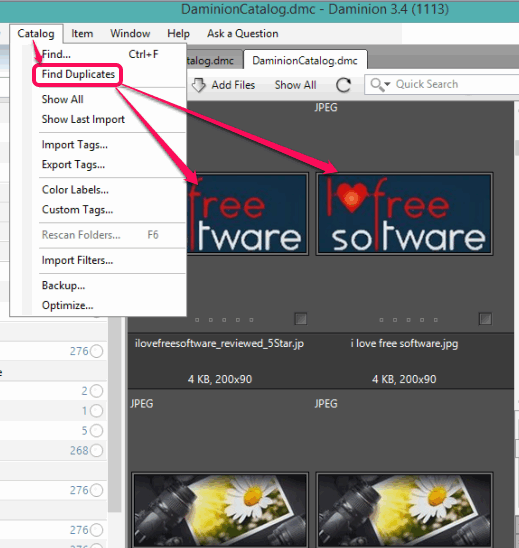
- You can also use it as photo viewer. However, to play media files, and open documents, it will use associated applications.
- You can select multiple images and compare those images side by side.
- It provides map feature to search for a particular location.
- You can export data of all files as CSV file. Option to export images as PDF is also available, but when I tested this feature, I was only able to preview the images as PDF.
- You can give rating, set tag to multiple files together. Simply select files and right click to access Set Rating and Set Color Label option.
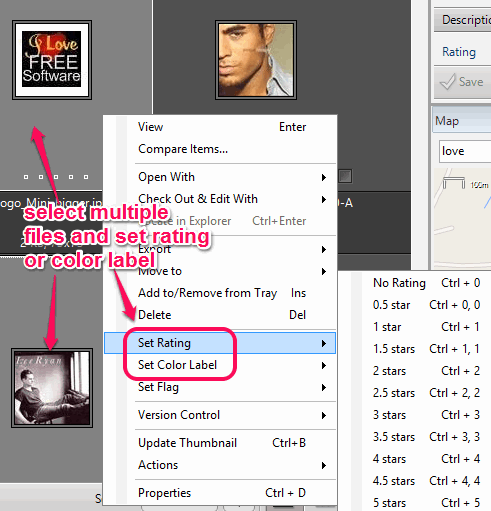
How To use This Free Photo Organizer, Media File Organizer, and Documents Organizer?
Download its setup file using the link added at the end of this review and install it. Setup file is 44 MB in size.
When you will open its interface for the first time, it will auto create a catalog with ‘DaminionCatalog.DMC’ name, and prompt you to import files in that catalog. You can either use that catalog or close it to create your own catalog. For each catalog that you will create, you need to add files or folder. Any type of file can be added to your catalog. While importing files to catalog, you can view thumbnails of files. Unwanted files can also be unchecked and those files will not be added to your catalog.
Importing the files may take time and you will come to the main interface of this software. When all photos, documents, audio video files, etc. will be added, thumbnails of all files will be visible on the middle part on its interface. You can give rating and add color level to multiple files or a single file at a time using these thumbnails.
You can also change the view mode of files. Four different view modes are available: thumbnails, details view, film strip view, and compact view.
All your files are organized automatically with different sections. You can access any section from the left side of its interface. Sections such as: Folders, Media Format, Rating, Color Label, Camera Model, Creation Datetime of files, etc. are available. Just click on any section and files will be visible based on that section only. For example, Media Format will show only audio, video, and images. You can further sort files using any of the options, like png/jpg available in Images. Then only png or jpg images will be visible to you. Each option will also show the number of files available in that option.
When you have to view properties of a particular file or need to search for a location in a map, you can move to the right side of its interface. Clicking on a particular file will auto open Properties of that file on top right side. In Properties, you can see detailed information of that file, like file name, original location, file size, media format, duration (if it is an audio/video file), rating given by you, description, keywords, and more.
Conclusion:
A lot of features are provided by this file organizer and it may take you some time to operate it like a pro. It is one of the best software of this category which can be used to organize almost any type of file.