Fluski is a free online notes manager that you can use, and it comes with collapsible blocks and infinite tree structure. You can create hierarchical notes no matter how deep and use various kinds of blocks to write text, upload images, create checklists, and more. It offers you a distraction free UI to create and manage notes.
Just like Notion, Fluski offers you a slash menu and you can create and save rich notes. Right now, it lacks integrations, but it is still in active development. For now, you can create unlimited notes in the way you want and keep them safe for future references.
It is even good enough to create and store team knowledge and team wikis, but for individuals. Once it gets collaboration features, then you will be able to use it with your teammates.
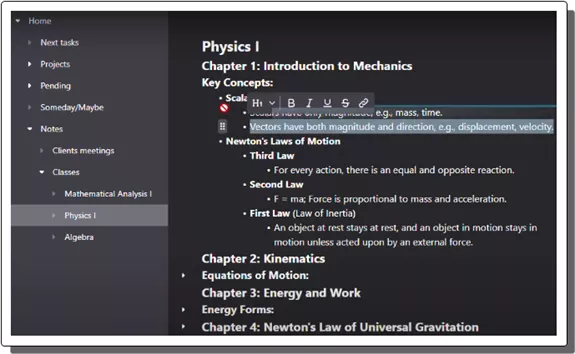
Some Key Highlights of Fluski
- Offers distraction free minimal interface with no fancy toolbars and headers. You get maximum area to write and read your notes.
- There is a text formatting toolbar to create notes with rich text.
- It lets you create notes in hierarchical structure. You can keep writing nested notes in the form of tree structure. There is no limit on how many nodes you can create.
- Just like Notion, it has slash command. You can invoke it to insert image blocks, checklists, bullet list, tables, code blocks, and more.
- Image block is resizable. You can easily resize images and even move the image block to some other node by simple drag-drop operation.
- Fluski has support for dark theme. So, it would be less painful for your eyes while crating long notes during the nighttime.
Using Fluski Notes Manager to Create and Save Notes:
Using Fluski is very simple. You start by creating a free account. So, sign up using Google and then proceed. Once you are on the main interface, you will see the option to create notes in the sidebar.
Start creating your first note. Just start typing anything you like. Or, you can also use the slash command to insert some specific blocks if you want to.
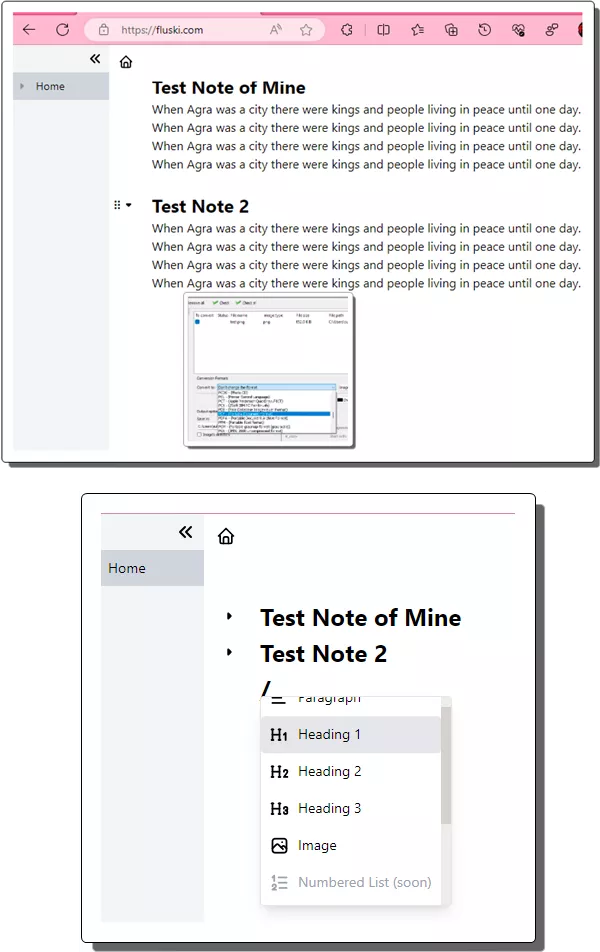
Select some text and then you can format it using the tools like the bold tool and italics tool. The rich text options will appear in a small popup.
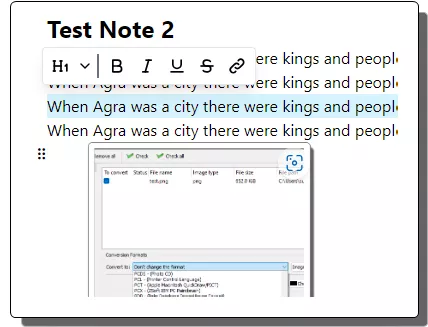
You can create notes in any hierarchy as you want. And you can collapse them as well. Just click on the arrow icon that appears in the beginning of a text block.
Keep creating notes like this. You can create the tree structure as you want as you want and keep your notes secure for future reference. Fluski just launched so it lacks a lot of features of a traditional note taking app. But in the later updates there will be more features coming that you’d like to have, and they will give more reason for users to try it out.
Closing words:
Overall, I liked the way Fluski works. The minimal and distraction free interface is amazing. You just need to create a free account and then get started with the note making process. It definitely has the potential to become one of the popular note manager apps. But it still needs a bit of more features such as cloud sync, collaboration to reach that point.