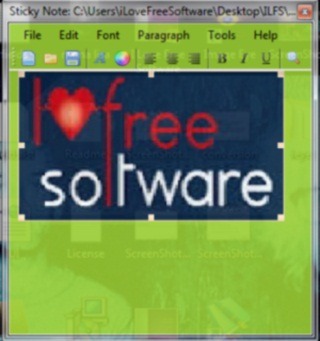Sticky Notes is a free sticky notes software to make notes. It will make notes that you can stick to the desktop screen till you want it to be there. It has a colorful interface and you can even customize it according to your choice. It is not like other sticky notes software with just simple writing option. You can insert pictures in this sticky note service and also you can adjust the alignment, font, colour, add bullets etc. You can save it once you are done with your work. I am sure you will love using this software.
See the colourful interface of sticky notes below:
This is how the interface of sticky notes looks like. I loved the interface of this software.
Make Notes, Add Pictures Using Free Sticky Notes:
Once you install it in your computer, the interface like the one above will open up. Under the Files option you will find options to start a new sticky note service and open an already saved note. Using the Edit option you can undo, redo as many times you want. The best option this sticky note service provides is of inserting an image. You can insert an image and size it accordingly. However it supports only JPEG Image, Bitmap files, and GIF files.
See the screenshot below to see an example:
The Font option gives you the liberty to choose a font, font color and also change the page color. The menu bar will remain the same color; only the page color changes. The Paragraph option allows you to align your paragraph in left, right, or centre. You can also add and remove bullets to your sticky notes.
Using the Tools options, you can change the theme color which will change the color of the whole interface instead of only the page. You can also choose to show the icon of sticky note in taskbar from here.
Also there is a Settings option in Tool bar, using which you can choose to set whether you want the icon in the taskbar or not, also if you want to show the notifyicon. Another great thing is that you can pin/unpin from taskbar using your own personal hotkey everytime.
See the screenshot below:
Key Features Of Sticky Notes:
- Available free of cost.
- System tray integration.
- There is Drag and drop option available.
- Insert images and adjust it.
- Pin/Unpin from taskbar using personal hotkey.
- Customize the interface using the menu.
Install the software from the link given at the end of this article. Download Sticky Note from there. A setup will install in your system. Follow the Installation wizard and the sticky note service will be installed successfully. Enjoy using it.
Conclusion:
I loved using this sticky note service. I liked the fact that you can insert pictures in the note. Also the bright interface makes it attractive.