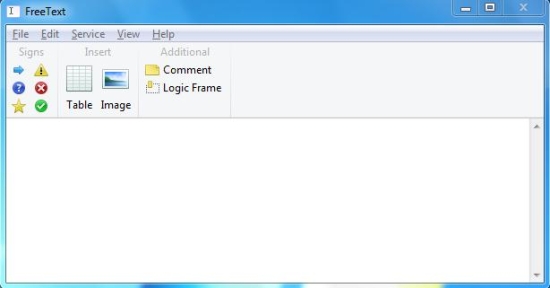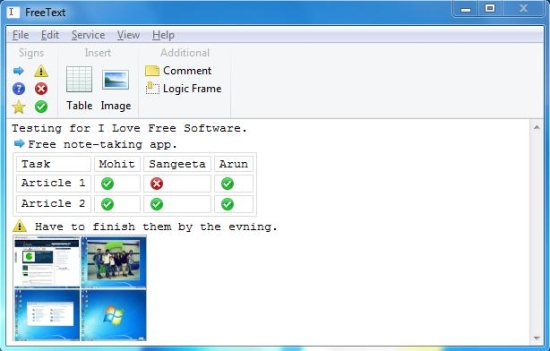FreeText is a free notebook type of software that lets you take notes, keep to-do lists, and store information related to accounts or contacts. It’s a handy and lightweight application that allows you to insert comments, tables, images, and frames; and manage notes in a proper way. Apart from that, it provides some tiny icons of different signs that signifies some textual description about the content.
FreeText comes with a simple user interface, which lets you take notes of anything you find important; let it be some to-do task, or contact details of someone, or like anything which you would like to write somewhere for future reference. FreeText comes with an “Autosave” feature that automatically saves the user data every 10 seconds. And also lets you import or export files easily from one system to another!
We will soon discuss in detail how FreeText works, but before that, let’s have a quick look on its download and installation part.
Download and Install FreeText:
FreeText is extremely lightweight and available as a freeware that you can download easily using the link given at the end of this article. The download will consist of a setup file of size 1.6 MB, which you can double-click on to run the installation wizard of the program. Next, you will be guided by some easy instructions on how to install FreeText on your system. After the installation completes, you can launch this free Windows app to take notes on your system.
Let’s have a look on what all you can do with this free note-taking app.
Take Notes, Keep To-Do Lists, Store Information using FreeText:
FreeText is very easy to use. When you launch the app, you will see that the program window consists of a minimalistic interface, containing a menu bar, a toolbar, and a working area. The program window minimizes to the system tray area and can be accessed back from there.
FreeText allows you to take notes by writing plain text; along with that, it provides some other notable features that extend the functionality of this plain note-taking app. Let’s see what all it has to offer.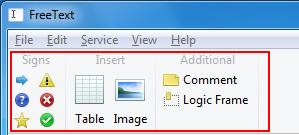
- Add Text: You can write whatever you want and apply standard editing functions to the text including Undo, Redo, Cut, Copy, Paste, Delete, and Select all.
- Signs: FreeText provides tiny sign icons to be added to your text, to mark anything as important, or done, or incomplete. There are 6 signs available, each with a specific meaning. You can refer FreeText “Help” to know more about these signs.
- Tables: FreeText allows you to insert tables, thus you can easily arrange your data in tabular format. These table are very simple and doesn’t allow formatting options like merge cells or sort rows.
- Images: You can insert images in PNG, BMP, JPEG, GIF, TIFF, ICO, and CUR formats. And also edit them using third-party image editing software installed on your system. Great!
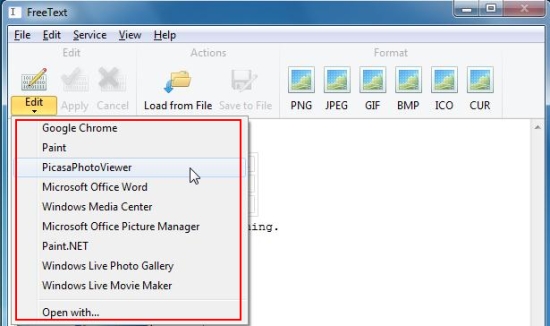
- Comment and Logical Frame: You can insert comments anywhere and keeps similar group of data in a logical frame. This could be extremely useful in case you want to structure data in your program.
These are the basic functions provided by FreeText. However, there’s lot more that can not be covered here in detail. So I am making a list of all the key-features provided by this free note-taking app.
Key Features of FreeText:
- Free notepad-like desktop app to take notes.
- A feature-rich app that also lets you manage your to-dos and store accounts information.
- Also lets you store contact information.
- Intuitive sign icons for precise visual description of text.
- Insert images in PNG, BMP, JPEG, GIF, TIFF, ICO, and CUR formats.
- Allows image editing using third-party graphics editors installed on your system.
- Automatically saves text after every 10 seconds in the file “My documents\FreeText\FreeText.frt”.
- Also creates a backup file in same folder.
- Highlight links within the text.
- Comment and Logical Frames for data structuring.
- Basic editing features like Undo, Redo, Cut, Copy, Paste, Delete, Select all.
- Unlimited “Undo” for user actions.
- Find and Replace text.
- Copy text to clipboard.
- Expand/Collapse elements.
- Import/Export files.
- Integrated Help manual.
- Keyboard shortcuts.
- System tray integration.
- Easy-to-use.
- User-friendly interface.
- Simple and lightweight.
The Final Verdict:
FreeText is a nice free multi-purpose note-taking app. It’s a handy and lightweight desktop application that provides many easy-to-use tools that helps in organizing data you add to your notes. And offers a bunch of unique features, which makes it different from other note-taking apps. So go ahead, download it free, and give it a try.