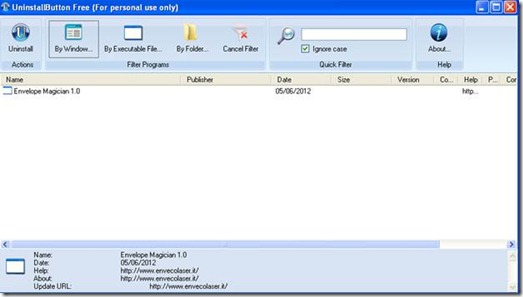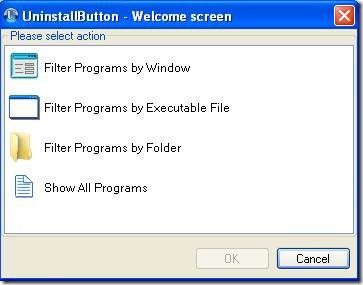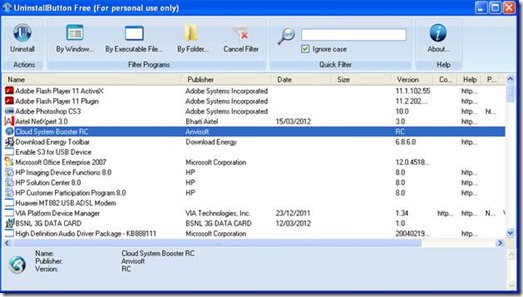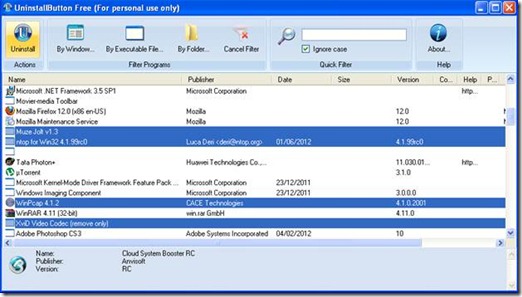UninstallButton is something as the name suggests, an easy tool to remove installed programs from your computer. The software is very simple and comes with a few additions to give you a better option than using the conventional Uninstall option on your computer.
Installing UninstallButton
Downloading it is as simple as it can be, you need to visit the site here and click on the download button. In case you have a good net connection it won’t take you much time before the software is downloaded on your computer. Moreover after you download the .exe file just run it and follow the step by step process to install it on your system. That’s all you need to do and you are ready to remove programs which you would have liked to and that too in a much easier manner. If you are looking for a software that is specifically designed for removing software from your PC, you can try AppRemover, SlimComputer and Install Monitor.
Using UninstallButton
The best feature of this software is that you need not open the application itself to browse through the programs you wish to uninstall. Just right click on the program you wish to uninstall and select ‘’uninstall with uninstallbutton’’. After you click on the option you would see a new window popup with the program to be uninstalled in a blank window. Just select it and click on the Uninstall option at the top and the process of uninstallation would be taken care of by the application. This is pretty effective for removing the program from the location where you see it as you won’t need to search down the numerous applications from the Uninstall window for removing it from your computer.
However if you need to uninstall many applications and need to search them from a list then you should open the uninstallButton software. The moment it is launched you see a pretty attractive window on your screen. However before you are actually taken to the main window you would be asked if you wish to filter the programs that would get listed in the uninstall window.
Just scroll through the applications and click on the ones you wish to remove and select the uninstall option at the top. The best feature is that you may remove multiple software at once. This means that by selecting the software which you wish to remove in bulk you just need to press the Uninstall option and all of them would be removed. This is a much better feature as compared to the conventional uninstallers we have been using for such a long time.
When you are performing a set of uninstallations at a single go it would be done through the cloud technology where you need to uninstall the software after clicking on a few options from a step by step procedure.
Some Notable features of the software are:
- You can find as well as remove particular software by its shortcut or the executable files.
- You can use the program for removing the program from an open window.
- You may even uninstall a program, by its folder also.
- It also comes with an option of displaying all the programs installed on your computer in a list format.
So, in order to make the uninstall process of the installed programs on your computer simpler, this is one of the most efficient tools available.