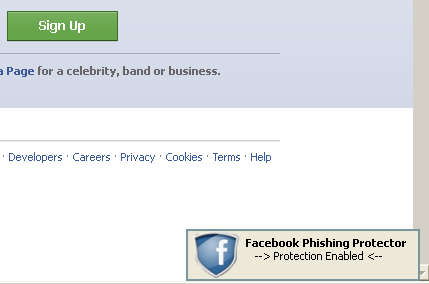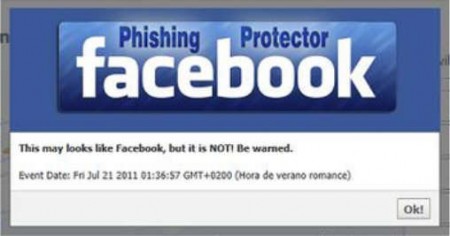FB Phishing Protector is a free Firefox addon which will help protect your Facebook account from being stolen by malicious hackers. Phishing is a very popular method of stealing usernames and password. Sadly not many people are familiar with the concept behind phishing and each day, more and more people lose their online accounts due to being misinformed, with FB Phishing Protector addon, you can protect at least your Facebook account.
What you see on the image above is pretty much everything that you will see from FB Phishing Protector, this small pop up window will only appear after you visit the Facebook page and its purpose is to inform the user that their Facebook account is protected, FB Phishing protection is working in the background. Phishing isn’t the only online danger from which this handy Firefox plugin can protect you, it can also detect code injection and warn you about it.
Facebook phishing protection with FB Phishing Protector
Biggest threat of phishing lays in the fact that it’s relatively easy to create a phishing page, there’s a lot of tutorials out there where even those who aren’t very computer savvy can find out how to setup a phishing scam and take revenge on their ex, or anyone else for that matter. Facebook phishing page can be easily detected if you know what to look for. Some of the signs that you’re on a phishing page would be:
- Web address has something else in it’s name besides www.facebook.com
- As of late Facebook has SSL encryption on logins – that colored square in the URL bar
- Page design is shoddy
- You receive emails where Facebook asks you to login or for your password
These are just some of the dangers that wait for your usual Facebook user, others also exist, for example Facebook chat can be dangerous place were fake Facebook phishing pages can be found. If you already know about these dangers, then great, but in case you’ve never heard about the dangers of phishing and you’re not that interested in learning about it, then FB Phishing Protector is just the thing for you.
Only settings that you can change in FB Phishing Protector would be the type of notification that you’ll get once that you come across an attack website.
An example of a pop up warning for a Facebook phishing attack can be seen above. Similar warning will be received if someone tries to steal your Facebook information through malicious code injection.
Conclusion
Even though majority of AV programs out there will provide you with similar protection, most of them will not work with newer attack websites, because they block phishing pages based on their URLs. What FB Phishing Protector does is it scans the website you visit, checks if it’s a Facebook login page and then checks the URL to see if it’s really Facebook. In case that it’s not, if what you are visiting is just an imitation it will warn you and your login information will be saved. Install FB Phishing Protector and increase your FB security, free addon.