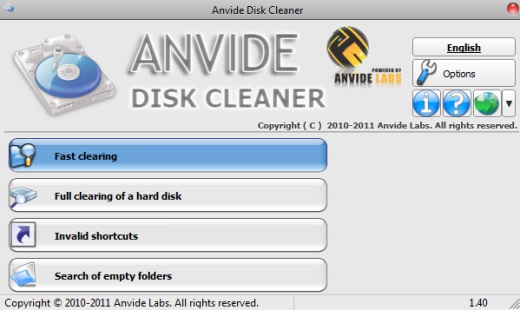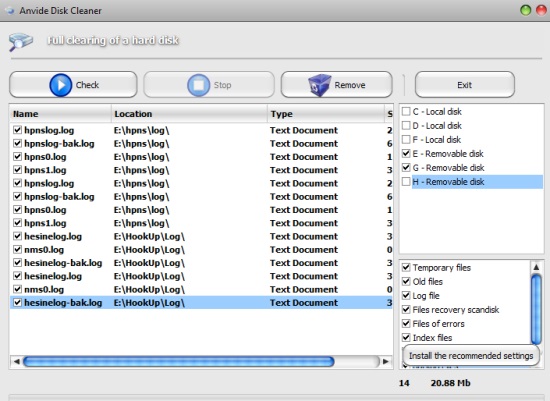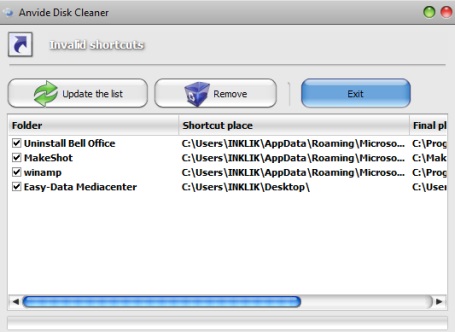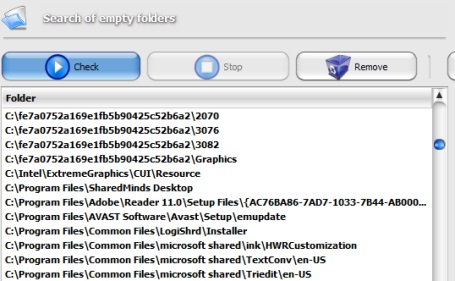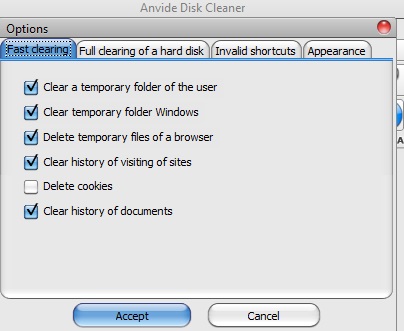Anvide Disk Cleaner is a useful disk cleanup software that allows to scan and remove unnecessary files, empty folders, invalid shortcuts, Windows temporary folders, temporary files, cookies, documents history, and more. It can quickly scan hard drives to make them free from unwanted files and helps to gain some disk space. By removing all the invalid shortcuts, junk files, and folders, it helps to accelerate PC speed.
Anvide Disk Cleaner is also capable to remove junk items from removable drives, like flash drive and memory card of your smartphone (if attached with PC). It comes in a zip file which is just 1.51 MB in size and completely free to use.
Its interface is quite beautiful and provides four different buttons to use, like visible in screenshot above. These buttons are:
- Fast clearing Button: It is used to quickly search for the junk files present in main folders. Hit this button and a scan will start. After completing the scanning process, all the temporary files including Internet temporary, and recent files will be in front of you. All the scanned files can be removed in just one single click and your hard disk will be freed from unwanted files.
- Full cleaning of a hard disk: It is one of the important option available in Anvide Disk Cleaner that lets you select those hard drives that you want to scan for temporary files, old files, log files, errors saving files, backup files, and more. Not only just hard drives, you can even select removable drives to scan for the unwanted files. Thus, you can go for a deep cleaning process using Full cleaning of a hard disk button.
All the scanned results will be in front of you. You can select files and can use Remove button to delete those files.
- Invalid Shortcuts: Using this button, you can auto search for all the invalid shortcuts from start menu, desktop and can remove them easily. Invalid shortcuts can be of those programs that are removed from PC but their shortcut is still available on desktop or in start menu.
- Search of empty folders: As the name suggests, you will be able to search all the empty folders present in applications, like Windows Media Player, and lets you delete all those useless folders.
Some Key Features Present In This Disk Cleanup Software are:
- It is a handy disk cleanup software that can clean hard drives, removable drives, as well as memory cards.
- Four different types of buttons lets you fully clean different drives.
- Very simple to use yet effective disk cleanup software.
- All temporary files, documents history, invalid or broken shortcuts, empty folders can be deleted with this disk cleanup software.
- It is very lightweight and completely free software.
- You can even select items that you want to scan.
Similar software: PC Brother Disk Cleaner, DriveTidy, and Disk Cleaner.
Conclusion:
Anvide Disk Cleaner is handy for all users that allows to fast clean or go for deep cleaning process to remove junk files or unnecessary files. Moreover, manually it can take a lot of your precious time to search and remove broken shortcuts, empty folders, but with Anvide Disk Cleaner, it is a very simple task.