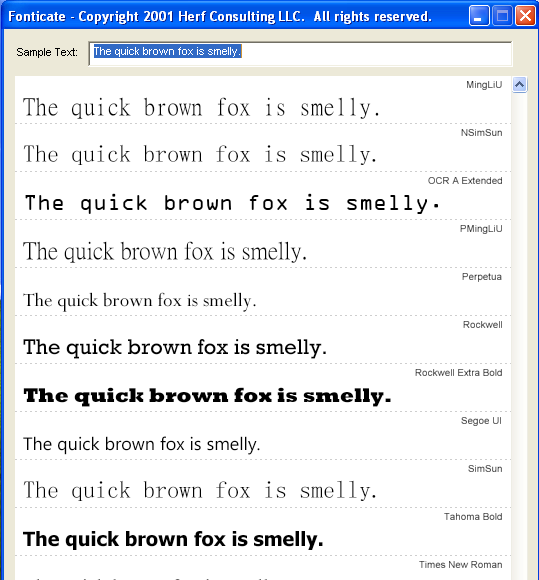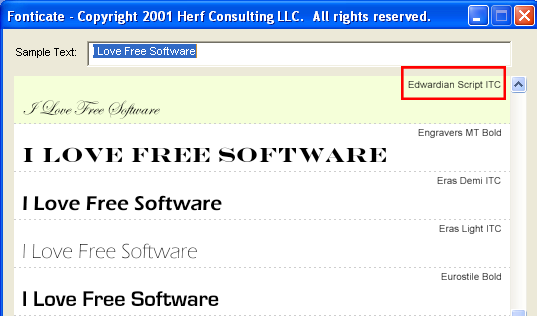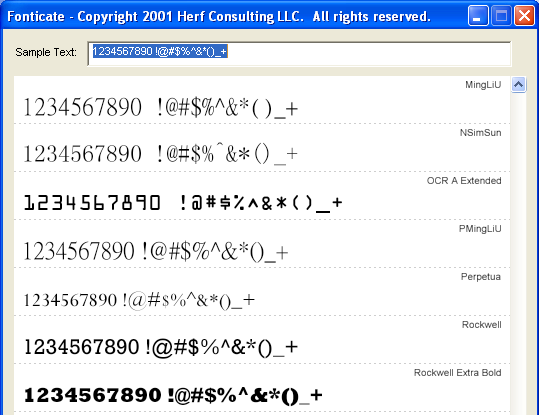Fonticate is a free program which helps you to quickly preview fonts installed on your system. It’s a lightweight and simple desktop application that lets you type a line of text and view it in all the typefaces installed on your system. Thus you can easily see how your text will look in a particular font, just by using this handy app.
Earlier we have covered so many applications that does the same task of letting you preview fonts. But this one has its own advantages that makes it a good app to try. First of all, it comes with a simple user interface that contains nothing but a text box where you can write text you want to apply fonts to, and a list of all the font previews in sequential manner. This makes it easier to instantly view the formation of characters in each font on your system.
Before we move further and see how you can use Fonticate, let’s have a quick look on its download and installation part.
Download and Install Fonticate:
Fonticate is a lightweight software; just 112 KB in size. The download will consist of a setup file, which can run directly without prior installation.
So go ahead, download Fonticate and lauch it just with a double-mouse click. But before that, have look on how you can preview fonts on it.
Quickly Preview Fonts with Fonticate:
Fonticate is extremely easy to use. As I have just told, you can launch it directly, without installing it in your system. So basically when you run the app, a window will appear in front of you, consisting of a sample text and a list of font previews. Fonticate will automatically read all the fonts installed on your system and display how the given text will look if written in each of the fonts.
You can click in the text box and write whatever you want to preview. The font previews will appear instantly and lets you view the typeface formation of each font in real-time.
Before you go ahead and download Fonticate, have a quick look on its key features.
Key Features of Fonticate:
- Free desktop application to preview fonts installed on your system.
- Display all alphabetic characters, numbers, and special characters.
- Displays font name along with the preview.
- Simple user interface.
- Completely portable.
- Lightweight and handy.
- Easy-to-use.
Pros:
- Free and portable desktop app for Windows .
- Simultaneously preview each font with sample text.
- Simple and basic.
Cons:
- Program window can not be resized.
- No setting options available.
The Final Verdict:
Fonticate is a nice and simple software to view text in all fonts installed in your system at the same time. It’s completely portable, and can be useful in cases where you can not preview fonts using sample text in some of the applications you work upon. So go ahead, download it now and give it a try.
Also, check free font editor to create fonts.