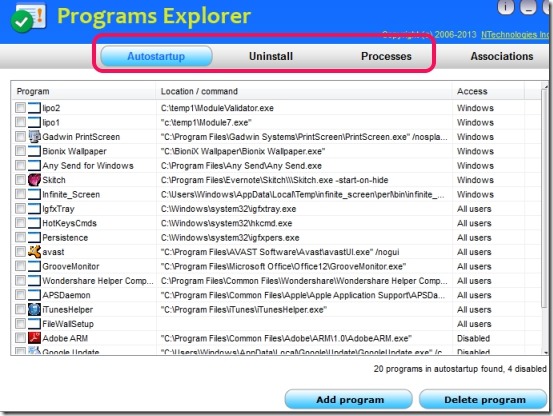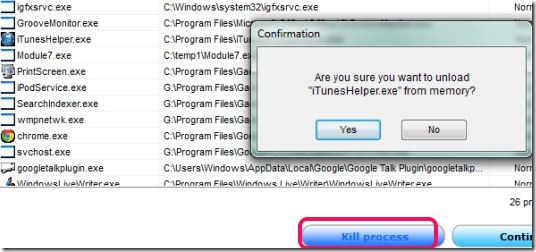Programs Explorer is a free software that you can use to manage startup applications, kill running processes, and can uninstall all programs or toolbars only. Thus it’s a multipurpose software that provides features of multiple software in a single software. All of its main features are neatly separated on its main interface and you can use those features according to your requirement. For example, if you wish to manage startup programs, then you can select Autostartup tab and can delete unwanted programs or can add new programs that will start with Windows startup.
Other than this, you can view all the running processes and can kill unwanted processes. It will help you to free up memory of your PC. Thus, it also doubles up as Windows task manager where you can view running processes and can terminate unwanted processes. It’s a useful software available completely free to use.
In below screenshot, you can view main interface of Programs Explorer which is quite clean and provides neatly separated tabs for its features.
Select tabs one by one and perform tasks. For example, if you wish to manage startup applications, then select Autostartup tab. In the same way, to uninstall installed programs, use Uninstall tab.
Just next to Uninstall tab, Processes tab is available where you can view all of the running processes that are currently active on your PC. If you find any process that is not useful at the moment, then you can kill that process and can free your computer’s memory. Just select any process and hit ‘Kill process’ button to terminate that process. Only one process at a time can be terminated.
Key Features Present In This Programs Explorer Software are as follows:
- It is a multipurpose software which helps to manage startup applications as well as lets you uninstall installed programs.
- You can also kill unwanted processes to get back memory for other important tasks.
- Provides features of three different programs into a single software.
- It is less than one mb and hence it’s a very lightweight software.
- Anyone can use it completely free.
Similar software we reviewed earlier include: Security Process Explorer, Process Killer, and Process Explorer.
Conclusion:
Programs Explorer is a handy software that brings three different kind tasks to be performed on a single platform. You can easily manage startup applications that start with Windows startup, can kill unwanted running processes, and can also uninstall programs directly from its interface. No need to open Windows control panel and perform multiple steps to uninstall programs. Try it yourself and download it free with the link present below:
We have also reviewed 7 best free replacement for Windows Explorer.