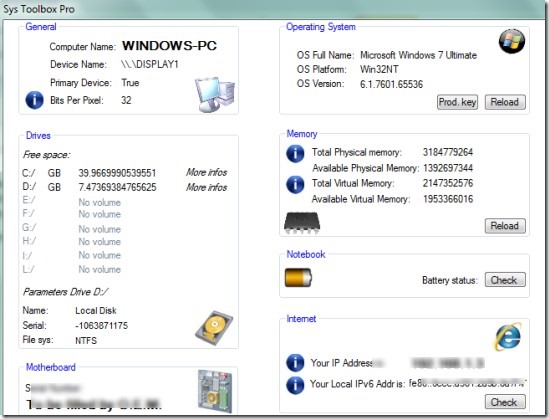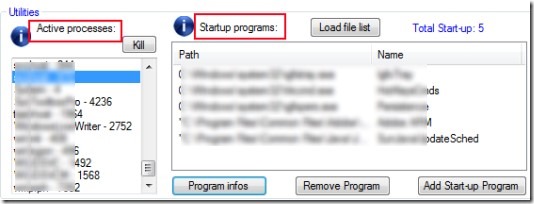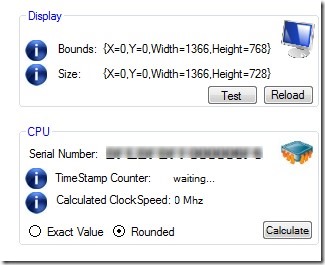Sys Toolbox Pro is a free system information program that lets you view information about hardware, motherboard, hard drives, available memory and more. It is also featured with customizing startup programs. You can also get the BIOS (Basic Input Output System) information and CPU clock speed. It provides you all the information related to your computer on a single place. You don’t need to perform multiple steps or require any extra knowledge in order to view the information about your PC.
This new and handy program is quite useful as you can also kill active processes directly from its window. There is no need to open task manager to end any process. Thus it is a versatile program which is available free of cost for Windows.
See the below screenshot showing you the interface of Sys Toolbox Pro. It provides system information with neatly separated sections. You can see the general information, operating system, hard drives information, CPU information (serial number, ClockSpeed) etc.
In the middle part of this program, there are sections available to check battery status (for laptops, notebooks) and internet connection which is not so useful. But the other sections like Utilities section is an important part. Bottom middle left part of this program contains Utilities section. In this section, you will be able to see the active processes and can kill them by selecting any process. Likewise, you can view the list of startup programs and can remove any startup entry to boot your PC fast. Or else, you can load new programs to startup entry with the help of Load file list button.
Thus Sys Toolbox Pro not only shows you information about your PC, rather it provides more features like above.
Key Features Present in Sys Toolbox Pro:
- Simple and effective system information program that provides hardware information like hard drives, motherboard, computer memory (total physical and virtual memory) and operating system information (OS version, OS platform, OS product key).
- Unique feature present to manage startup programs and view/terminate active processes. This feature is not present in most of the similar programs.
- Shows display information (total size), BIOS information, and CPU information.
- All of the information is available in a single window.
- Less than 500kb in size. Free for everyone.
Similar software we reviewed earlier are: BgInfo, PC Wizard, Kiwi System Info, and System Information for Windows.
Download & installation of this System Information Program:
It is a very lightweight software and its download link is present at the end. Download it and then extract its zip file. After that you can run its setup file to begin the installation. Follow installation steps and complete the installation. Then you can open it from desktop shortcut to use this system information program.
Conclusion:
Sys Toolbox Pro provides system information just by double-clicking on this program. And unlike other similar programs, it integrates process killer feature and helps to manage startup entries too. You can download this handy program by clicking below link.