Here are 5 best free open source video editors for Windows. These video editors offers various editing tools to trim videos, crop videos, zoom videos, cut/copy/paste, scale videos, apply animated transitions, video effects, and so on. Apart from the basic editing tools, these open source video editors also offer advanced tools like video compositing, color correction & grading, blending modes, timeline editing, network stream playback, etc. Among these video editors, some of them are portable video editors which you can carry on a flash drive and use on any PC you want without installation.
The best thing about all these video editors is that they are loaded with useful and intuitive tools which you can use to edit videos like a professional, even if you’re a newbie. As these video editors are open source, you can download the source code and tweak the appearance, functions, etc. as you desire. All these open source video editors follow GNU General Public License.
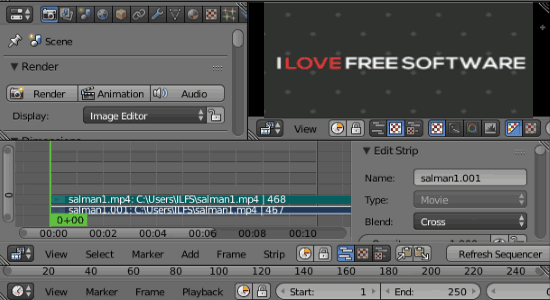
Now, let us take a look at the open source video editors.
OpenShot:

OpenShot is probably one of the best free open source video editor available for Windows. It lets you edit and create stunning videos with 100+ transitions, video effects, subtitles, etc. Apart from that, it comes with various tools to split, trim, zoom, crop videos, cut videos, extract audio from videos, snapping, and more. You can also use it to change video orientation, aspect ratio, video layouts, playback speed, transform, animate videos, etc.
Another interesting feature of OpenShot is that you can edit video properties such as channel filter, alpha, shear, anchor, frame number, scale, gravity, waveform, etc. Other than that, you can perform timeline editing, add text, insert title scene, add audio, and more. For editing, you can import different video files like WMV, AVI, MP4, etc. and also export edited videos as FLV, MOV, MP4, AVI, and more.
Shotcut:
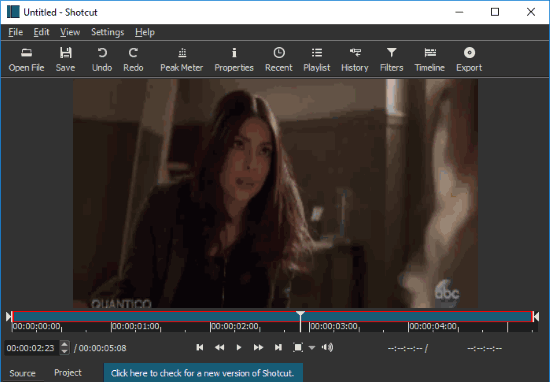
Shotcut is another open source video editor which you can use to edit videos for free. It offers tons of features including color grading, deinterlacing, color correction, white balance eyedropper, video compositing, fader, auto-orientation, blending modes, animated transitions, and more. It addition to these features, it also lets you apply speed effects and various filters such as key spill, chroma, old film, alpha, and more to your videos. You can also use basic editing tools to crop videos, trim videos, append, cut/copy/paste video sections, ripple delete, lock/mute track controls, overwrite, 3-point editing, and more.
This open source video editor also bundles advanced editing tools like waveform cache, frame-accurate seek, external monitor, record webcam, thumbnail cache, multi-format timeline editing, record audio, playback network stream, support for 4K videos, and so on. It allows you to import all the standard video formats, such as MPEG, MKV, AVI, WMV, MP4, and more for editing. You can also export the resulting videos as WMV, OGG, MP4, MPEG, AVI, etc.
Blender:
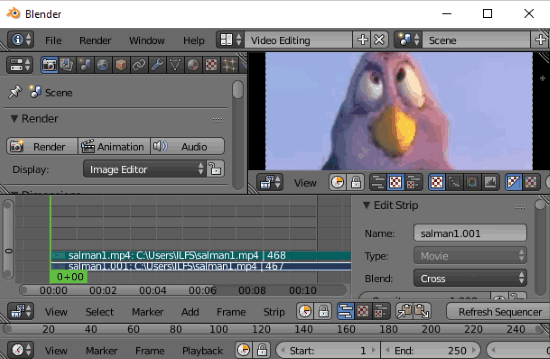
Blender is actually an open source 3-D modeling software, but it also comes with other aspects, such as Motion Tracking, Compositing, Animation, Game Logic, and most importantly a Video Editor. Like “OpenShot” and “Shotcut”, the Blender video editor also offers advanced features and allows you to edit your videos for free. There are some basic tools using which you can cut/copy/paste video parts, duplicate video parts, delete & and trim video parts, and more. Apart from that, it also allows you to change the resolution of the videos, adjust aspect ratio, frame rate, frame range, time remapping, etc.
Not only that, it even allows you to configure Motion Blur, Shading, Dither, Video Codec, and more. You can also add images and audio files to your videos. Similar to some of the green screen software, this one also comes with a unique feature using which you can perform green screen video editing. You can import files like MP4, AVI, MPEG, etc. for editing and export videos as AVI, MPEG, H.264, OGG, Xvid, and more.
Avidemux:
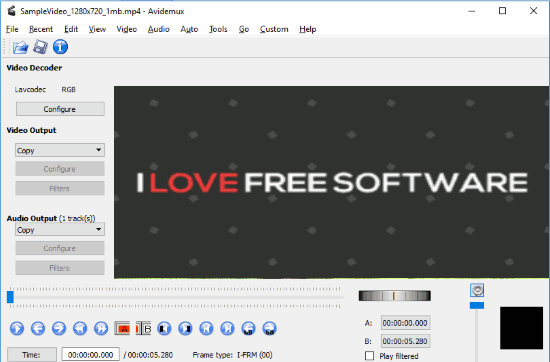
Avidemux is a simple open source video editor which allows you to edit videos with features like cut/copy/paste video sections, reduce noise, video edge sharpening, change video color tone by adjusting chroma, brightness, hue & saturation, contrast, etc. One of the best features of this video editor is “Transform” using which you can change video frame rate, add logo, blackout video sections, crop videos, flip videos vertically, flip video horizontally, add border to videos, fade in/fade out, etc. Being a simple video editor, it even offers some advanced tools, like video decoder, post processing, and more.
You can also add audio files like AAC, AC3, MP3, and more to your videos. It also comes with the option to apply audio filters by manually adjusting the frame rate, setting custom decibels, resampling frequency, audio shift, and audio remixing. Another useful feature of Avidemux is that it allows you to add subtitles to your videos. You can simply import subtitle files like SRT, SSA, ASS, etc. and add them to the videos. You can import and export videos in various file formats including AVI, MPEG, MP4, MKV, and more.
VirtualDub:

VirtualDub is also a free open source video editor that comes with various tools to change color depth, video frame rate, compress videos with codecs (Microsoft RLE, Intel IYUV, etc.), cut, copy, and paste video sections, etc. It also offers dozens of video filters, such as Bob Doubler, Motion Blur, Gamma Correct, Chroma, Interpolate, Emboss, HSV Adjust, Temporal Smoother, and more. Apart from that, it also comes with useful options for smart rendering, fast/normal recompress, scan video stream for errors, preserve empty frames, mask/unmask frames, etc.
Using this open source video editing software, you can also add music files like MP3, WAV, MPA, etc. to your videos. Not only that, you can even apply different audio filters, such as High Pass, Mix, Low Pass, Gain, Stereo Merge, Pitch Shift, and more to make the audio of your videos sound good. It even has the option to change sampling rate, precisions, channels, of the audio files. VirtualDub allows you to import files like DivX, DAT, AVI, MPEG, etc. for editing and export the edited videos as RAW, AVI, and even as GIF files.
Closing Words:
These are some of the best free and open source video editors for Windows. Some of these video editors are also available for Linux and Mac OSX. They bundle some amazing features which make editing videos more convenient and professional.
Try them out and do let me know which one you liked the most.