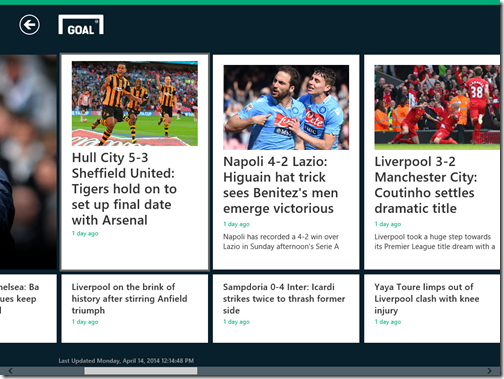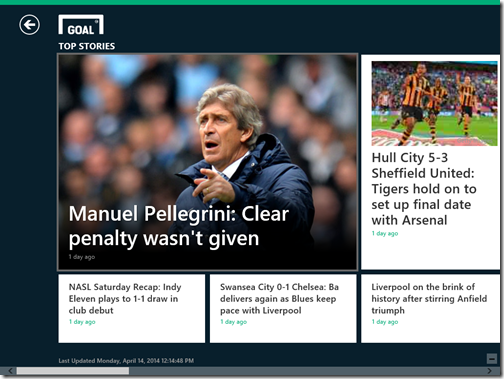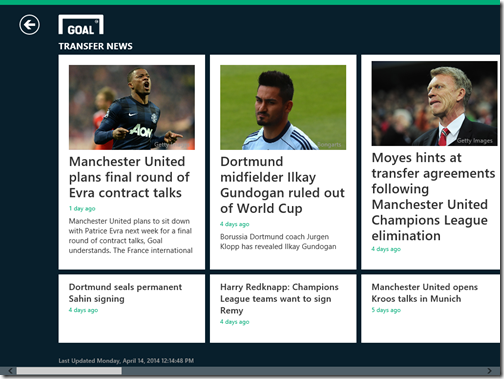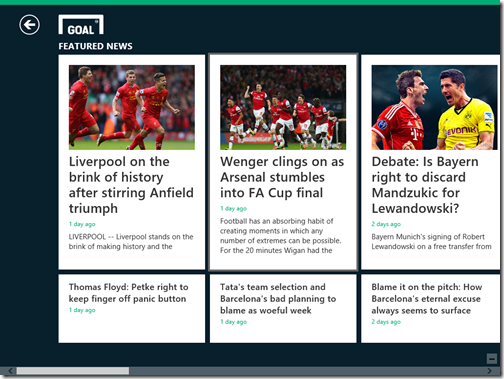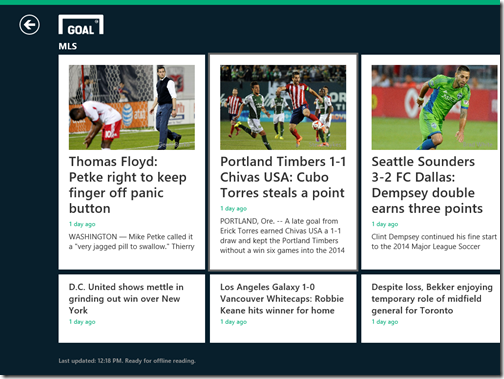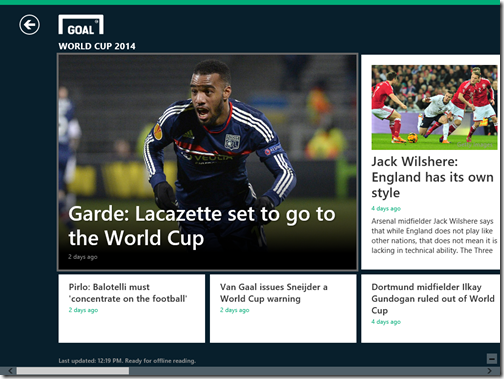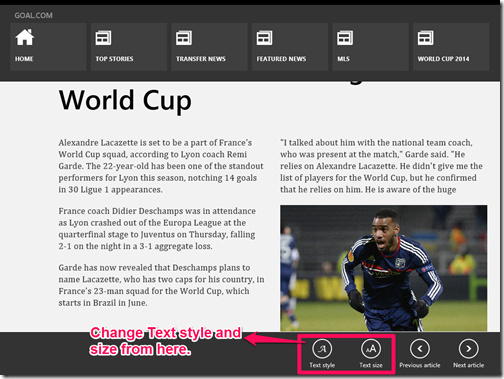Goal.com is a free app for Windows 8 which brings the latest news directly from the world of Football either domestic leagues or international tournaments. This app contains all the updated news regarding Football with live scores. You can check exclusive contents, Top stories and featured news of Football in a single click. This is an ALL-IN-ONE app which contains live scores as well as latest news on categories like: Top Stories, Transfer News, Featured News, World Cup 2014 and many more.
You can read the synchronized news online as well as offline. Goal.com updates news everyday which lets you read Football related news from anywhere in no time. This app also lets you change size and style of the text as per your choice.
Key Features of Goal.com:
- Contains updated news related to the world of football.
- Displays live scores.
- You can change the style and size of text as per your comfort.
- Updates news everyday.
- Read synchronized news either online or offline.
- Access Goal.com from anywhere in no time.
- Single click to display every article in detail.
- Side Scroll to synchronize more news.
Different Options available in Goal.com:
You can get free Goal.com from Windows Store or by clicking on the link given below.
Goal.com provides various categories to make it easy for you to read news under any particular category: Top Stories, Transfer News, Featured News, MLS, and World Cup 2014.
Top Stories: This category lets you read breaking news of the Football world like news related to any recently played Football match.
Transfer News: You can read out news related to the transfer agreement of any player, contracts related news within this category.
Featured News: This category lets you read news related to performances of players and of teams.
MLS: This option lets you read articles/news related to MLS (Major League Soccer).
World Cup 2014: You can check all the details and updates of the World Cup 2014 within this option.
How to change Size and Style of Text?
Goal.com lets you change size and style of the text of any article as per your choice. To change click on any article and then click right button of your mouse or single tap on your touch screen. On the bottom right side of the screen you will find options: Text Style, and Text Size.
Text Style: This option lets you change the style of the text.
Text Size: This option lets you choose any one size from four different text size: Small, Medium, Large and X-Large.
Conclusion:
Goal.com brings latest news from the world of Football and updates you regarding different Football events. So if you love Football and don’t want to miss anything about Football then you should try it.