Here, is a simple tutorial that will enable you to change taskbar thumbnails size in Windows 8. To do so we will be using an application called Taskbar Thumbnails Tuner, it lets you change the taskbar thumbnails size amongst other settings that you can change according to your needs with this free app. The best use of this would be to increase the size of the thumbnails so that you can preview what’s in the minimized windows with ease. You can see these changes as shown in the screenshot below that shows the apps ability to change taskbar thumbnails size in Windows 8. 
Taskbar Thumbnails Tuner also allows you to change the number of thumbnails in a group, horizontal spacing, vertical spacing, delay, text positions, and the application even has the ability to disable the thumbnails completely. The best thing about this app is that you don’t have to install it and the app is a portable standalone file. Anyway let’s get started with the tutorial by following the steps below.
Steps to change taskbar thumbnails size in Windows 8:
- To get started the first thing that we have to do is download the Taskbar Thumbnails tuner. So click on this link which will open up a page from where you can download this free application for Windows 8.
- After you have downloaded the file to your Windows 8 PC you will notice that you have a zipped file in front of you. So extract the archive content using which ever app that you usually use. And run the extracted app and you will have the interface as shown in the screenshot below.
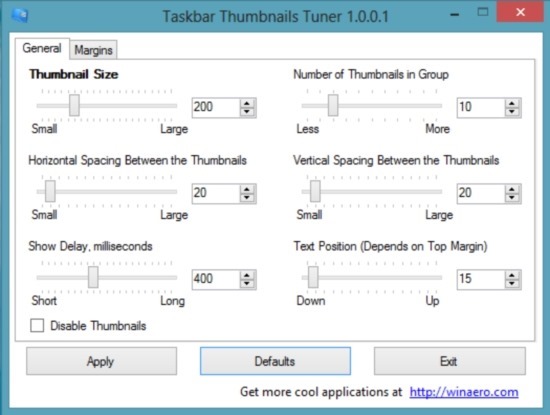
- Now just adjust any of the sliders below to change the respective settings and click on the apply button. Then the Windows explorer will restart and you will have the results in front of you. If you would like to change the things back to the way they were, then just click on the “Defaults” button and you will have everything the way as it was.
So follow this tutorial and learn how to change Taskbar Thumbnails Size In Windows 8.
Here are some other interesting tutorials on Windows 8:
How To Make ISO From DVD In Windows 8 With Free ISO Grabber
Customize Application Switcher in Windows 8 with Alt Tab Tuner