Get the Windows 8 start screen on the Desktop with Start Charming. If you love the all new Windows 8 but feel like the start screen and the desktop are two completely different experience and you like the start screen, but hate the fact that when you switch to the start screen it takes up all your screen space. Then you need to try Start Charming for Windows 8 that tames your Windows 8 interface and brings up the start screen in the desktop mode as seen below.
When you will use Start Charming it will bring up all the apps in the interface as shown below.
The app allow you to access the start screen on the desktop just like the older versions of Windows.
This app only works with the PC versions of Windows 8 and is not available for the RT version of Windows 8.
The app makes things simple, giving you the ability to open start screen on the desktop in Windows 8. Also, one thing that I liked is that this app shows you small icon on the system tray clicking on which will bring up the charm bar directly as seen below.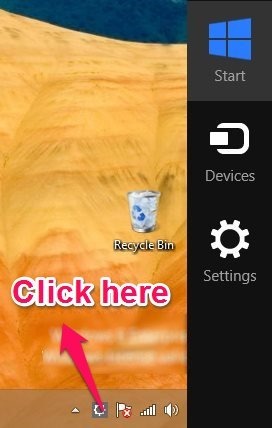
This app is completely free which you can download from the link provided at the end of the this post. Install it like any other Windows application. The best part about installation is that you do not need to restart the computer after installation and the app will start working immediately.
Start Charming will add an icon on the in the left most part of the taskbar in the desktop. This will open up the menu as shown in the first screenshot of the post. Personally I did love the app but it’s icon on the taskbar looks darn ugly but fortunately the application allows you to change it to whatever you want. To do so, simply right-click on the icon; this will bring up a menu and all you need to do select the change graphics option. Now a dialog window will open that will allow you to change the apps icon.
If you want to view the start screen using this app then all you have to do is click on the start menu corner or press the start button and you will have in front of the start screen as shown below in the screenshot.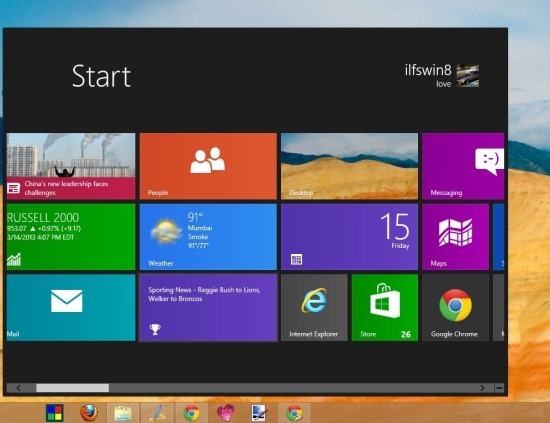
So if you would like to open start screen on the desktop in Windows 8 download Start Charming from here and take control of Windows 8. If you would like to have normal start menu instead of displaying the whole start screen on the desktop, then try out Pokki Menu for Windows 8.
