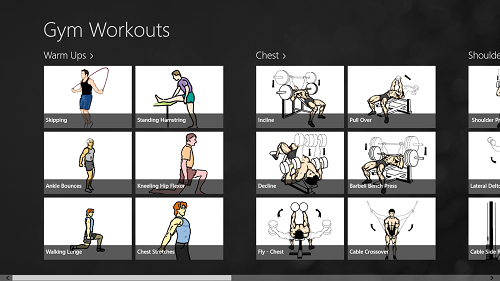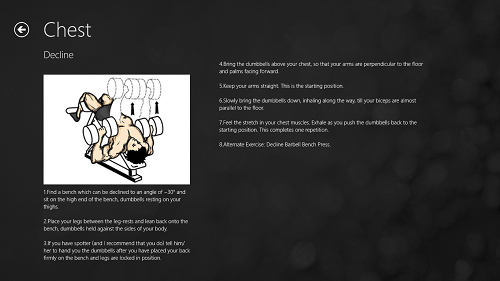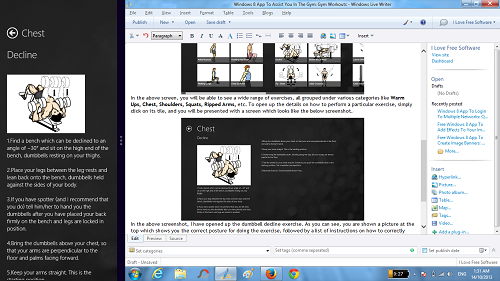Gym Workouts is a free Windows 8 app that shows you picture illustrated exercises that you can perform in the gym. The app has exercises sorted according to category depending on the area that the exercise targets (like Chest, Ripped Arms, Squats etc.). When you click on a particular exercise, the app will tell you the correct way of performing it, accompanied by a picture (or multiple pictures where required). The app runs smoothly and is extremely lightweight.
Gym Workouts is a good app for fitness freaks all around, and it can really help with your workouts in the Gym and give you better results. The app runs fine in docked view also, allowing for multitasking with ease. The app also has support for live tiles which shows you various health tips, and this is a very welcome feature.
Gym Workouts is available as a free download from the Windows App Store.
Using the app, explained in a nutshell…
The Short Version:
Using the Gym Workouts app is as easy as launching the app, clicking on the tile of an exercise under a category, viewing the procedure on how to do the exercise (which might involve taking reference to the illustrative pictures included in the app), and that’s all!
The Long Version:
When you launch the Gym Workouts app, you will be presented with an interface which looks like the below screenshot.
In the above screen, you will be able to see a wide range of exercises, all grouped under various categories like Warm Ups, Chest, Shoulders, Squats, Ripped Arms, etc. To open up the details on how to perform a particular exercise, simply click on its tile, and you will be presented with a screen which looks like the below screenshot.
In the above screenshot, I have opened up the dumbbell decline exercise. As you can see, you are shown a picture at the top which shows you the correct posture for doing the exercise, followed by a list of instructions on how to correctly perform the exercise at the bottom of the image. Reading through the instructions and looking at the picture should give you a decent idea as to how the exercise should be performed. Similarly, you can open up the instructions for other exercises as well.
The app also supports docked view, and this is much appreciated as multitasking is made much easier. The below screenshot shows the app opened up in docked view.
You can click on the back button at the top-left corner of the screen to return to the main screen of the app at any time where you can read about more exercises by clicking on there tiles. This is all that you need to know about using the Gym Workouts app for your Windows 8 device.
You can also read about the 7 Minute Workout app for Windows 8 which can help you to boost your fitness level.
Highlights of this app…
- Ad-free.
- Large collection of fitness boosting exercises which can be performed at the gym.
- Supports docked view.
- Image illustrated exercises with a clear textual explanation on how to correctly perform each exercise without injuring yourself.
The verdict…
Gym Workouts is a great app to be had on your Windows 8 device if you are looking for an app that can help you out at the gym to achieve that lean, muscular body that you always dreamed of! The app is completely free, and at that, it is ad-free as well. Overall, it is a pretty sweet deal, and you should definitely check it out!