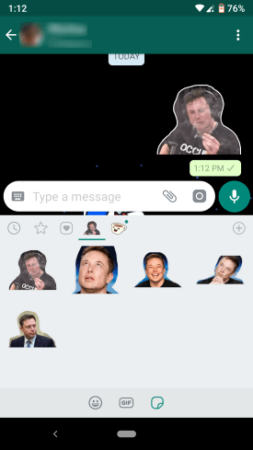With over one and half a billion user base, no doubt Whatsapp is the most popular communication platform of its time. To keep this giant user base continuously engaged, Whatsapp constantly adds new features based on trend and demand. Unlike its sibling Messenger, the new features on Whatsapp are more likely to stay around rather than being experimental.
Recently Whatsapp borrowed a new feature from its parent company called Stickers. This feature allows you to send stickers in Whatsapp conversations. It is the third feature in this particular category/offering on Whatsapp accompanied by Emoji and GIF. Stickers are a good way to express your mood or situation which is not so easy to do with words and they are also emotionally richer when compared to emoticons.
To use stickers, you can download a sticker pack on Whatsapp and all the stickers under that pack are added to your sticker library. From there, you can use them in conversations just the way you use emoticons. But these stickers are pre-determined by their developers. So, sometimes, you might not find a sticker that precisely expresses yourself and that’s where Sticker Studio comes in. It’s a free Android app that converts photo to Whatsapp sticker. If you are really into stickers, you can make your own sticker packs with this app and use them on Whatsapp.
Also read: Whatsapp Business Desktop Client with Quick Replies, Tags, CRM
Convert Photo to Whatsapp Sticker with Free Android App
Sticker Studio is a free Android app to make stickers for Whatsapp. You can create personalized sticker packs with this app and add them to Whatsapp. With this app, you can create up to 10 stickers packs with a maximum of 30 stickers per pack. Do note that, you can not add a single sticker to Whatsapp. To add stickers, you have to create a sticker pack with at least 3 stickers in it.
On the main screen, this app list all the sticker packs you create. To create a sticker pack, first, you have to make a sticker for it. You can do that by adding a photo either from your camera or gallery using the “+” button present at the bottom right corner. After adding a photo, you can crop out the unwanted segment from it. Here, you can rotate the photo but can not zoom-in/out (although the developer said that the zooming feature is coming in the next update). Once you crop the photo, it asks you to type a name for the sticker pack and creates the sticker pack with that sticker in it.
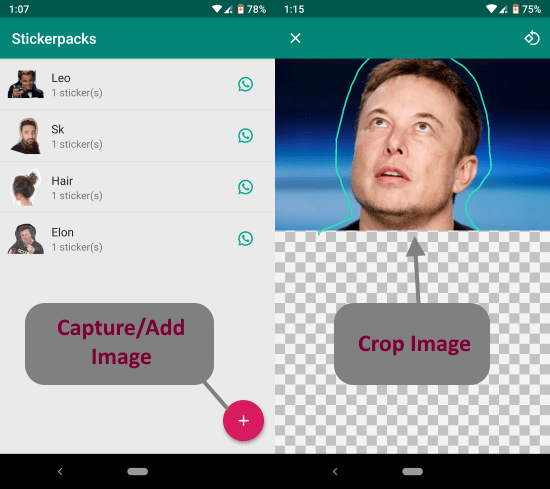
After creating a sticker pack, you can open it from the main screen and add new stickers to it in a similar manner. The sticker pack naming option only appears while making the first sticker, you can not change it afterward. Once you have 3 or more stickers in your pack, you can add it to Whatsapp by tapping on the Whatsapp icon beside its name.
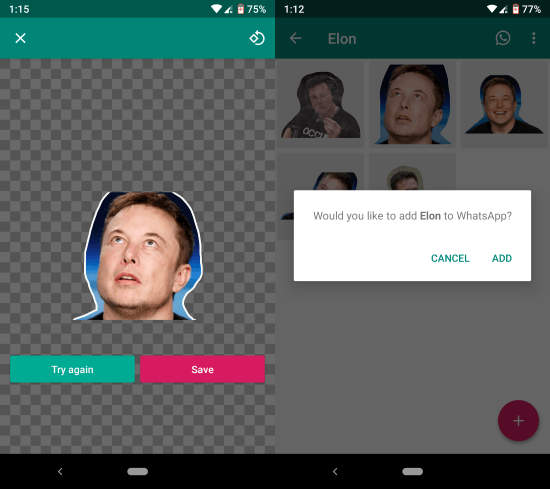
These personalized stickers are exactly like the official Whatsapp stickers not like an image attachment. Here is a preview of how they appear in a conversation. As you can see in the attachment below, the personalized sticker pack sits with the official sticker packs from where you can easily use it in your conversations.
Download Sticker Studio from Google Play Store here.
Closing Words:
With Sticker Studio, you can make personalized stickers for Whatsapp. You can make stickers around personal preferences, common interests and use those stickers to lighten up the conversations.