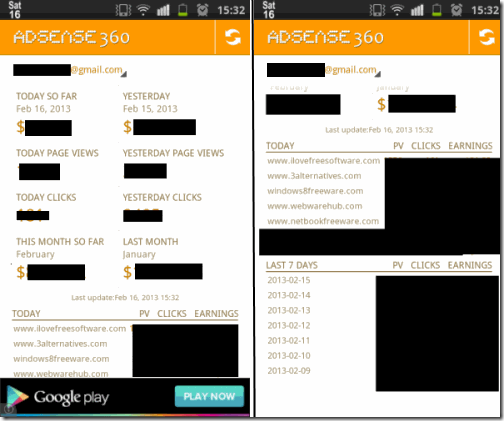Adsense 360 is a free Adsense app for Android that gives you a quick overview of your Adsense account. Adsense 360 shows you earnings for current day, earnings for previous day, page views for today, page views for yesterday, clicks for today and yesterday, earnings for each of your website separately, and reports for last 7 days.
For those who are not aware, Adsense is a Google product that is used by lot of websites out there to show ads. This website also shows majority of the ads using Adsense and that helps us in providing all the content for free.
I have tried many Adsense apps for Android, but this is the one that I finally decided to keep. Reason for that is its simplicity. This app has just one page in which it shows all the information. It does not have any configuration or settings to change. So, I just open the app, see the information I need, and I am out of the app. No time to waste.
As you can see in the screenshot above, everything is nicely laid out. Nothing is clickable. What you see is what you get :)
Note: I have blurred out all the data in screenshots above as Google does not allows Adsense data to be shared. So, wherever you see Black rectangles in the above screenshot, there would actually be Adsense data.
Install Adsense 360 App for Android:
Adsense 360 Lite app can be installed from Google Play store (download link at end of article). Once you have installed the app, it will show the Google accounts that are configure on your Android phone. You can choose any of those accounts and this app will use OAuth to pull Adsense data for that account. Then it will show you the data, as shown in screenshot above.
How to Use Adsense App for Android:
It is actually quite easy to use this app. Just open this app, and it will show you all the latest data. That is all that there is to it; really. However, my experience with this app has been that sometimes it does not auto refresh to show the data. In that case, you can manually refresh the app using refresh button available at top right corner. Also, in some cases, the refresh process never completes and you keep getting message that “Getting Earnings Report”. In that case, just come out of the app by clicking on back button of your phone, and then re-open the app. This has always worked for me. And just to be clear, this problems are infrequent and do not take my love away from this app.
Data Shown by Adsense 360 Lite App:
This Adsense app shows following data:
- Adsense Earnings Today
- Adsense Earnings Yesterday
- Today’s page views (all websites combined together on which same Adsense account is enabled).
- Yesterday’s page views
- Adsense Clicks Today
- Adsense Clicks Yesterday
- Adsense Earnings This Month
- Adsense Earnings Last Month
- Pageviews, Clicks, and Earnings for today of all the websites on which your Adsense account is enabled.
- Pageviews, clicks, and Earnings for last 7 days.
As you can see, this application shows only basic data, and not advanced data, like, channels, payment reports, etc. However, this is all that I needed in the Adsense app for my Android. For more detailed analysis, I like to open Adsense account on my laptop instead of my phone.
All in all, this is a really nice Adsense app for Android that is completely free and quickly gives you a bird’s eye view of your Adsense account. The fact that it shows last 7 days earnings helps in gauging performance vis a vis other days. Go ahead and download this app if you want to keep a track of your Adsense earnings on Android phone.