This article explains how to change the notch design on Android phones. After the adoption of the notch by Apple, notched phones have become a trend over the last couple of years. Almost all smartphone vendors have implemented the notch design in their product lineup. Since then, we all kinda embrace the notch and got okay with it. But all the notch designs are flat and boring, here is an app that allows you to change the notch design on your phone.
Notch Design is a free Android app that features a variety of designs that you can apply to the notch area of your smartphone. This app packs uniquely designed for all types of notches. The designs are inspired by superhero movies, regular notches, and punch hole notches. You can simply apply any of the designs within a few clicks and change your phone’s notch to that and works in both, vertical and horizontal orientations.
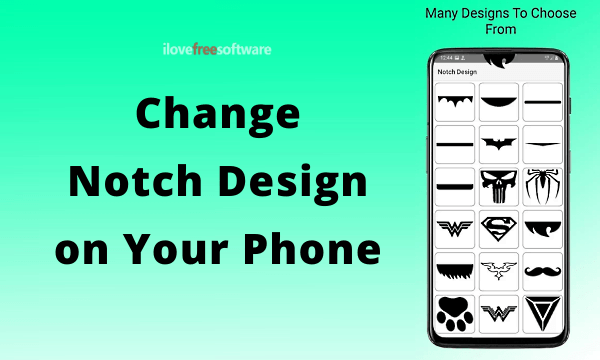
Also read: How to Use Old Android Phones as Security Cameras?
Change Notch Design on Android Phone with Notch Design
To change the notch design on your Android phone, visit the Play Store and install the Notch Design app. The app works with all the phones with notch-display running Android 5.0 or later versions. This app uses the system overlay feature of Android to show the design on top of the default notch. So, after the first run, you have to allow this app to show system overlay on your screen. Once that’s done, you can dive into the app and explore all the designs and options.
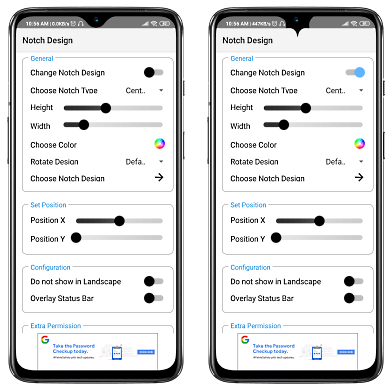
The app has four main sets of options:
General
This is the section where the magic happens. At the top, it gives you a toggle to enable or disable the notch design followed by notch type (center, single and double punch hole(s) on either side). Then, there are two sliders to adjust the height and width of the notch. This allows you to customize the new design as per your default notch. You can also change the design color from here and rotate the design for different orientations.
Lastly, there is an option to choose the notch design. This option expands a list of designs each featuring numerous different designs based on movies and other notch designs. From there, you can pick a design of your choice and customize it accordingly to fir your phone.
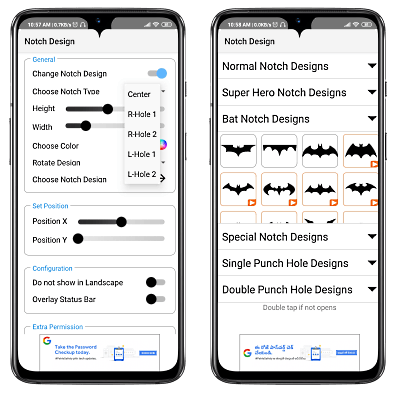
Set Position
If the design does not currently align with the notch then you can change the design of the position to suit the position. In this section, you can change the design position on either axis to make it a perfect fit.
Configuration
This section covers the options that you can generally skip. Here, you get the option to enable/disable the notch design in landscape orientation and show/hide the overlay notification in the status bar.
Extra Permissions
This section is also kinda optional unless you have issues with the app. If the app gets forced closely frequency due to aggressive battery optimization (like on Xiaomi phones) then you can exclude this app from the battery optimizations. Also, you can also set to autostart so that it automatically shows the new notch design on restart.
Closing Words
Notch Design is a freemium app where half of the notch designs are under the PRO plan. You can either buy a version to get those designs or just watch an ad to unlock a PRO design every time you apply it. Since this app uses the System Overlay service, it can not show the notch design on the lockscreen due to OS limitations.