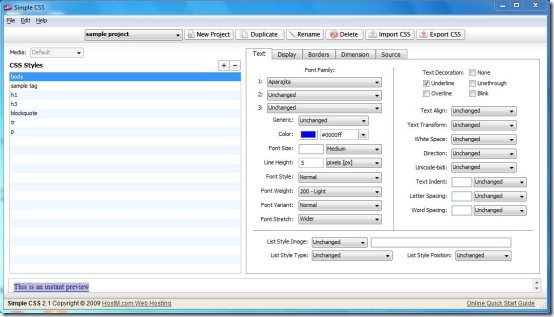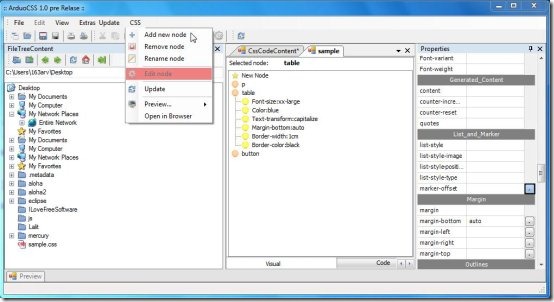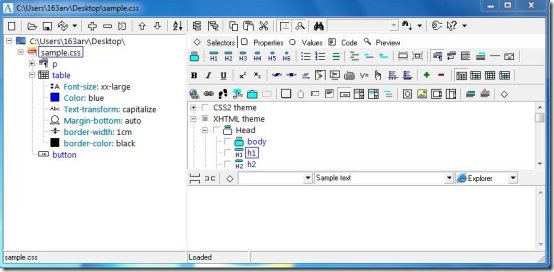Here, is a list of 4 CSS Editor, available for free.
CSS, technically stands for Cascading Style Sheets, is a simple web programming language that helps in adding style to different web documents. It basically describes the presentation semantics of web page elements. Markup languages helps in creating professional web documents; CSS helps in changing the look of those documents by providing different formatting options. CSS adds different fonts, colors, and layouts to your web documents and makes them look more beautiful and impressive.
There are dozens of free CSS Editors available out there, which helps in changing the presentation and look of your web documents. They not only helps in adding different styles which define how to display HTML elements, but also lets you save those styles in external StyleSheets. These StyleSheets can be directly inserted in the source code of various projects and helps in saving lot of work. Here, we are going to discuss about 4 such free CSS Editor, which provides convenient ways to add style to your web documents. You may also try some free HTML editors reviewed by us.
JustStyle CSS Editor:
JustStyle is a free, easy to use CSS Editor. It’s a powerful CSS Editor which provides specialized development environment, to add Cascading Style Sheets to documents written in different markup languages. JustStyle is loaded with features, and is highly interactive.
JustStyle provides a list of selectors (page elements), which you can add to your CSS or HTML documents. You can then, change the properties of these selectors to adjust their look according to your choice. This helps in changing the appearance of your web page. JustStyle comes packed with a built-in Site Manager, which lets you attach or insert Cascading Style Sheets into web documents. When you attach a CSS file to your HTML document, the CSS elements will be linked to the HTML documents. This method allows you to use the same StyleStyle in different HTML documents. On the other hand, when you insert a CSS file into an HTML document, the CSS content of that file will be available for the current HTML document only.
JustStyle CSS Editor is completely java based and can be run on different platforms including Windows, Linux, IBM OS/2, Mac OS, Mac OS X and others.
Click here to download JustStyle CSS Editor.
Simple CSS Editor:
Simple CSS Editor is a free tool to add Cascading Style Sheets to your web documents. It’s a handy tool which lets you add new CSS elements to web documents, or modify previously created CSS files. Simple CSS allows you to add different style elements to the documents, adjust their properties, and see an instant preview of all the effects that you add.
The program interface consists of 2 separate panels; the left panel displays a list of all the added CSS elements, and the right panel shows various tabs to modify element properties category-wise. These categories includes text properties, display properties, border properties, dimensions, and source code. Simple CSS also support CSS2.
Apart from that, it consists of an in-built document previewer that lets you preview instant changes, while you modify font, color, or layout styles of different HTML elements. Simple CSS is a cross-platform application and is available for Mac OS and different versions of Microsoft Windows.
Click here to download Simple CSS Editor.
Arduo CSS Editor:
Arduo CSS Editor is a free CSS Editor with intuitive interface. It’s a simple and easy to use editor to create or edit CSS files. Besides providing normal CSS editing features, Arduo CSS facilitates syntax highlighting and testing CSS in external HTML pages.
Apart from that, it provides a CSSTidy tool which helps in cleaning up heavy CSS files by automatically wiping out all unnecessary code and data. This helps in optimizing your StyleSheets. It also offers a “Node” feature to easily add and manage various CSS elements in forms of nodes.
The minimum system requirement to run Arduo CSS Editor is the presence of .NET Framework 2.0 or its later version. It’s a complete freeware and is available for all versions of Windows.
Click here to download Arduo CSS Editor.
A Style CSS Editor:
A Style CSS Editor is a free, visual CSS Editor. It’s a nice and handy tool to add StyleSheets to your web documents. It displays the document hierarchy in a tree like representation and allows you to easily add different selectors and modify their properties. This free CSS Editor features drag and drop operations, and lets you add different CSS elements through simple drag and drop. It also supports cut, copy, paste options and allows you to add or remove style elements with few mouse clicks.
A Style CSS Editor offers active preview of the currently added selectors with Internet Explorer and Mozilla Firefox browsers. It’s a lightweight editor, and supports formatting CSS, HTML, XHTML, and XML documents. A Style CSS Editor is a freeware and is compatible with all versions of Windows.