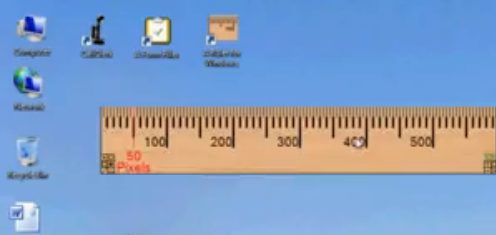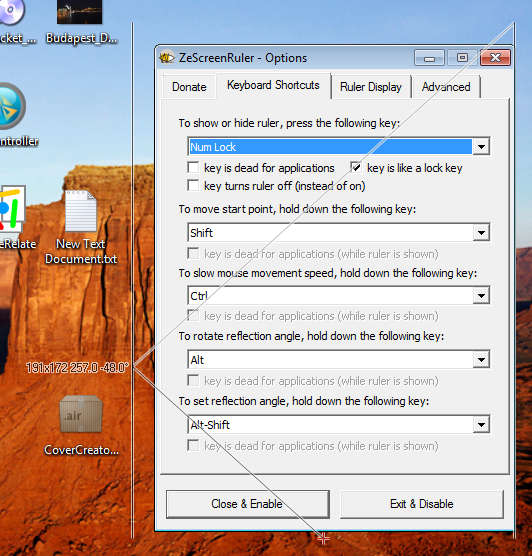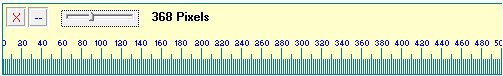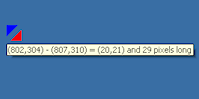Here are 5 free on-screen ruler software that helps you to measure anything on screen. These On-screen ruler software are easy to use and provide you with accurate measurement. Some of these on-screen ruler software even offers you with different measuring units like Picas, centimeters, inches, pixels and percent, so you are allowed to choose among any of these available units for measuring purpose. Download these on-screen ruler software for free.
Dwarf
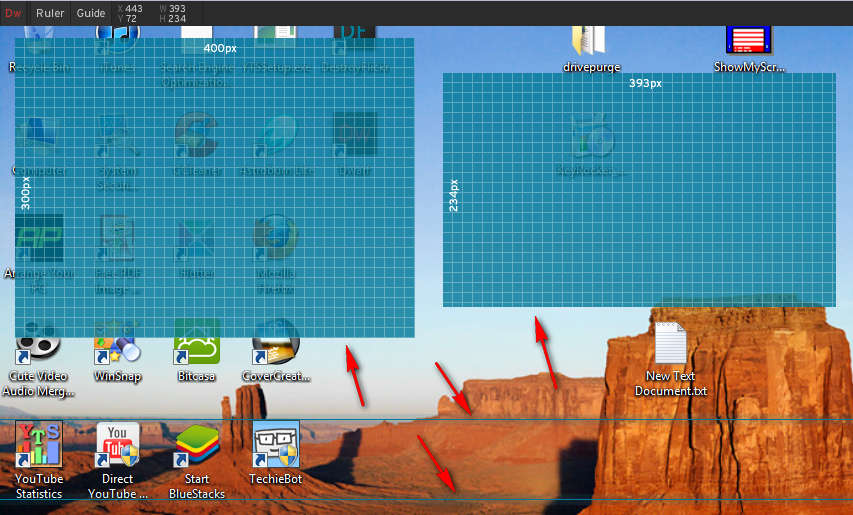
Dwarf is an open source on-screen ruler software that helps you to measure anything visible on your computer screen. You can even say it as a Windows alignment tool, as you are allowed to arrange Windows using this free tool. In addition, this free on-screen ruler even allows you to choose among different measuring units like centimeters, pixels, picas, percent, inches. This free on-screen ruler software not only lets you measure screen, but also lets you arrange the windows and resize them as per your preference. If you are looking for a simple, yet smart tool to measure your desktop, then I would suggest you to use this free on-screen ruler. Download Dwarf for free.
Read more about Dwarf or try it here.
A Ruler
A Ruler is another free on-screen ruler software using which you can measure the size of objects displayed on your screen. This free on-screen ruler software allows you to change the direction of the numbers which means reversing the numbers on ruler, so using this feature you can easily measure an object on your screen from the right side of the computer screen to the left side. You are even allowed to magnify the screen for measuring the distance between two points closely. Length of the ruler can be easily adjusted by dragging the ruler and moreover you are allowed to change the transparency of this on-screen ruler with an ease. Download A Ruler for free.
Read more about A Ruler or try it here. Don’t forget to check out our featured post on free software to create screensavers from your own photos.
ZeScreenRuler
ZeScreenRuler is also a free on-screen ruler software that let’s you measure the distances between two points on your computer screen. This free on-screen ruler basically let’s you 3 types of things which are, Angle, Rectangular areas and Distance. ZeScreenRuler does not require installation, as you simply need to download it and launch it. After launching this application, you may find it a bit puzzling at the very first time, as it displays big measuring lines on the mouse cursor. With the help of this on-screen ruler software, you will be able to easily measure the size of objects present there on your screen. Download ZeScreenRuler for free.
Read more about ZeScreenRuler or try it here.
JR Screen Ruler
JR Screen Ruler is a free on-screen ruler which allows you to measure anything present there on your computer screen. This free on-screen ruler offers different measuring units and transforms the ruler according to the measuring unit selected by you. The different measuring units are inches, Picas, Pixels and centimeters. JR Screen Ruler is a lightweight on-screen ruler with a file size of only 494 KB. The right-click context menu of this on-screen ruler comes with several options to flip the ruler, make the ruler visible over other application, select among the available measuring units, etc. JR Screen Ruler is a very basic and straight-forward on-screen ruler software. Download JR Screen Ruler for free.
Read more about JR Screen Ruler or try it here.
SmallMeasure
SmallMeasure is another free and easy to use on-screen ruler which aims to measure anything on your screen. For measuring any width, you need to simple drag the on-screen ruler. For using this, you need to simply hold the corners and drag them to your desired width.This free on-screen ruler basically displays the co-ordinates of the start as well as end points. And even shows you the horizontal distance between the start and end points. Small Measure offers an easy way to measure anything over your screen.
Read more about SmallMeasure or try it here.