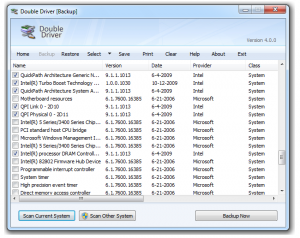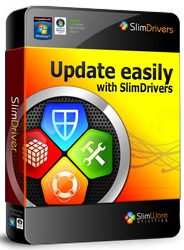Here are 5 best free software to backup device drivers. These free device driver backup software help you backup all the device drivers installed on your computer. Device driver backups come very handy if you are running an old computer and decide to reinstall your OS. In that case, it might be difficult to find old device drivers, and device driver backups that you took earlier would be useful.
All these device driver backup software are completely free.
Double Driver
BooZet Double Driver is a freeware that allows you to create easy back up of all the device drivers in the system. The application is open source so you can download the application free of cost and distribute the program. When you buy a new PC and you have a set of drivers in your CD than it is recommended to make reliable back up of all the drivers initially and making them available whenever you want.
BooZet Double Driver is a simple utility which not only backs up device drivers for you but also lets you view the list of drivers in your system along with info about version, date and provider. The application also lets you backup, restore, save and print all chosen drivers.
Some key Features of BooZet Double Driver:
- List, save, and print driver details for your knowledge
- Create backup of drivers from current Windows
- Backup windows drivers from non-live/non-booting Windows
- You can backup drivers to structured folders, compressed (zipped) folder, and self-extracting capability
- Restore drivers from previous backup
- Available in GUI and CLI application
- The freeware is portable and does not require installation
Read more about Double Driver, or download free here.
SlimDrivers
SlimDrivers is a free device driver backup software that automatically updates hardware drivers. The automatic update for the drivers installed in your PC is done with cloud based computing. The cloud data is used to find the latest version of the driver installed in your system and updates them for you. It can also backup drivers, restore drivers, and automatically update drivers at a scheduled time.
The SlimDrivers application has a user friendly interface that allows you to update your system drivers and take back up and restore them whenever you need. The application starts with scanning of the system and searches for all the drivers in your system. The smart scanning technology of the freeware gives you all the knowledge you want for your device drivers.
The cloud based technology of the application gives up to date information about the new versions of the drivers with which you can update your database. Also, get automatically right customized updates for your PC every time. The application creates fully integrated back up of all the installed hardware drivers and gives you custom maintenance feature to make snapshots of your system at any time. The back up and restoration tool of SlimDrivers lets you take care of you PC and protect it from unwanted changes. Read more about SlimDrivers, or download free here.
DriverBackup
DriverBackup is a free software to backup and restore drivers of your Windows system. The backup would come very handy in case you have to reinstall Windows. The application takes back up of the installed drivers and restores them on demand. This easy to use software is free of cost and you can safely create back ups for your drivers and protect your PC from unwanted loss.
The DriverBackup application has user friendly interface and very simple functionality which even a novice can handle without any problems. You can manage your device drivers easily and restore or remove them timely for better PC memory management. Download this freeware with in no time and it will not consume unnecessary resources of your PC and will work on your system silently.
When you switch on your DriverBackup application, you can ask the application to filter those drivers that are in your disk space but have expired or are unusable. Customize your back ups and instruct DriverBackup to create an executable file of the backed up drivers. This feature is useful when you restore your drivers. You would not need any external application for restoration. Just use that executable file that you have backed up and your work is done. Read more about DriverBackup, or download free here.
DriverMax
DriverMax is a free utility that allows you to take back up of the drivers in your system and get complete report about the current status of the drivers in your PC. The application is very useful when you have unknown drivers in your PC consuming your disk space and ultimately making your PC slow. The tool is free of cost and can be distributed without spending a penny.
One important feature of the DriverMax application is its back up facility of the device drivers. This feature will free you from searching for drivers over web or procuring installation CD. Just create a free account, log in, and start downloading the updates that you need.
Using this DriverMax application is also very easy and simple. You just have to export all your drivers to a folder or in a compressed file. Use them for restoration when you re-install your Windows or some driver crashes. Most of the situations when Windows is running slower are caused by faulty driver installations. Nevertheless, the export wizard will only export the drivers you select by copying the needed files to a folder or a compressed ZIP file.
When you have re-installed your Windows, the tool will work efficiently and place all your drivers in the right place avoiding slowing down of your system. The Import Drivers wizard allows you to install all the drivers that you exported earlier. Download free here.
Driver Magician
Driver Magician is a free driver backup software in the genre that offers professional approach for device drivers backup, restoration, update, and removal in Windows operating system. The application is designed to take back of the drivers from the disk and saves it your specified location. You can extract them in a single mouse click at the time when you re-install your Operating system or upgrade your system.
When you want to format your system, then you don’t have to worry about placing and searching for device drivers for your hardware. You can restore all the saved drivers just as if you had the original driver diskettes in your hands.
The Driver Magician application works in four simple modes and restoration of the drivers is as simple as a mouse click. You can also update your drivers by using this application. As you get latest updates about the version of the drivers. Which in turn helps in improving system performance and stability. Read more about Driver Magician, or download free here.
All these device driver backup software can be really useful. Also check out free registry backup software, and complete PC backup software.